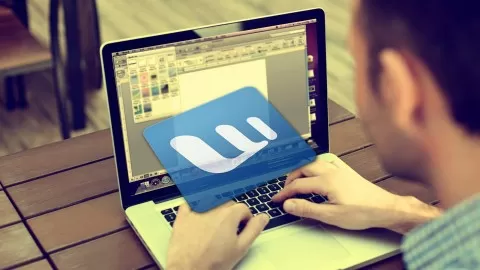Course Update March 2021: I’m adding lessons that show advanced tips and tricks for working with Microsoft Word.
This comprehensive Microsoft Word training course will teach you how to design and customize professional documents using the world’s most popular word processing application. By going through this course, you will be able to build out Microsoft Word documents for every use case, from internal corporate documents through marketing materials.
After completing this course, you will be able to:
•Design and customize professional looking documents with a wide variety of styling techniques
•Work with and even create re-usable document templates
•Customize header and footers
•Manage page and layout dimensions for print management
•Automatically generate APA bibliographies
•Integrate tables directly into a document’s content
•Manage indentation and layout rules
•Design professional resumes
•Work with charts and graphs in a document
•Implement advanced formatting and design techniques
•Work efficiently with streamlined processes
•Integrate comments and interaction elements for reviewing a document with a team
•Utilize Word Art design elements
•And many more techniques to ensure your documents stand out!
Upon completion of the course you will receive a certificate of completion.
Microsoft Word is the world’s most utilized word processor, and being able to use it proficiently could be key to your career advancement. I personally use it on a daily basis and regularly utilize these techniques.
Master the most popular Word Processing tool, Microsoft Word. Microsoft Word 2010, Word 2013, Word 2016, Word 2019
4.6
★★★★★ 4.6/5
80,011 students