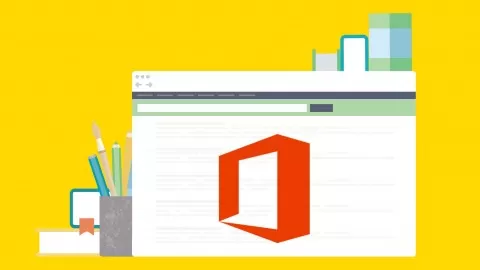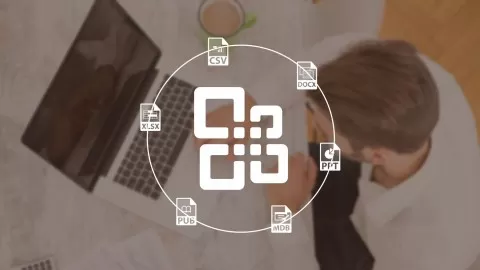Everyday, for most of the hours of your day, you work on your computer, trying to convert your thoughts and intentions into digital files. And if you are like most people, that means hand on your mouse, clicking on menus, moving a slow digital finger and pointing and clicking. You’re building spreadsheets, formatting documents, building presentations. What if you could do you work in half the time, or do twice as much in the same amount of time it takes you today? This course will make you FASTER.
You’ll go through the major programs of Excel, Word and PowerPoint and learn the shortcut keystrokes that help you do your everyday, every minute activities at the speed you think them, not the speed you can point and click. You’ll also learn some super powerful, but rarely discovered speed tips, like selecting visible cells only in a single click, or inserting a custom header format in a single action.
Because this is not a course on specific features only useful in specific situations, but rather general tools to use across all situations, you can instantly apply what you learn in this course to the files and programs you are using today.
So join the course and let’s start getting faster at Microsoft Office today!
The Most Convenient Way to Boost Your Confidence And Learn MS Office 2016 Inside And Out—Quickly, No Travel or Classes.
4.3
★★★★★ 4.3/5
19,166 students