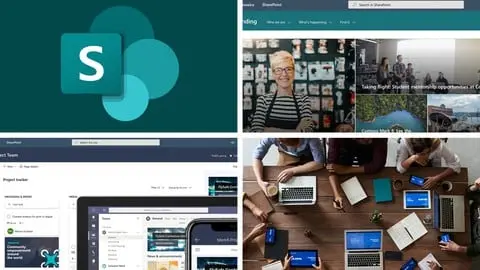Learn from more than 15 hours of relevant instructional video content, with the only complete beginner to expert guide on Microsoft SharePoint Online. SharePoint is the collaboration tool from Microsoft.
Empower your team with SharePoint. Manage content and create a centralized site for everyone in your organization to increase collaboration, engage your staff, and transform business processes.
More than 200K organizations and 190M people use SharePoint
Integrate SharePoint with other Office 365 apps. In this course, you will learn how to also integrate SharePoint with Power Automate to create customized sophisticated workflows, Power Apps to create customized forms, and more
This is the only complete guide to Microsoft SharePoint, from beginner to expert. This course is not only comprehensive (it covers everything you need to know right from the start / beginner level) but is also instructional in nature, meaning that as we learn new concepts, we are also integrating them in SharePoint. Don’t just learn concepts, learn how to actually apply them. That also means that whether you are a beginner or expert, there’s something for you in this course.
This course is structured in a way that helps you learn all the concepts. For each concept, we first cover it in theory and then apply it using a real life example. We also progressively learn more and more advanced concepts, so that you never feel overwhelmed and can achieve your goals. I also respond to questions, and have an interactive portion in the course!
Again, this is the complete guide to SharePoint – you won’t ever need another course.
What is SharePoint?
SharePoint is a platform that organizations use to create internal websites (called team sites) that empower teamwork and improve collaboration. SharePoint allows organizations to seamlessly organize, share, manage, and access content and knowledge across their businesses. More than 200,000 companies use SharePoint and 190 million people use SharePoint. SharePoint is provided by Microsoft.
What is SharePoint Online?
There are several different versions of SharePoint, which can be both on-prem or online. SharePoint online is the most popular, and is a cloud-based service which is hosted by Microsoft, and for businesses of all sizes. Note that all modules and features discussed in this course also apply to previous versions of SharePoint due to backwards compatibility. So, this course is also designed for users in SharePoint 2016 and SharePoint 2019 (SharePoint Server 2016 and SharePoint Server 2019)
What are the main features of SharePoint?
•Content management – easily and securely share and manage content across your business, whether it’s files, news, workflows, or data, with sophisticated metadata and organization
•Social features – share ideas across your organization, collaborate, and make decisions with built-in social features like shared calendars and comments
•Integration with Office 365 – integrate SharePoint with Office 365 apps to make the most of the cloud, with sophisticated linkages with Word, Excel, PowerPoint, Outlook, Power Automate, Power Apps, and Microsoft Project
•Database – hold unstructured and structured content with Microsoft’s intuitive, accessible, and powerful database system called SharePoint Lists; create views, validation rules, forms, and dashboards
•Transform business processes – use SharePoint to automate common and routine business processes, with conditional and approval workflows to truly reach digital transformation across your organization
•Personalization – make SharePoint yours; design your site to your liking with customized design features
•Permissions – Manage access to content through Microsoft’s sophisticated permission management system, which includes security roles, approval workflow / gateways, and utilize Microsoft’s single sign on
•Reach and scale – More than 90% of businesses already use Office 365; leverage cloud resources to scale SharePoint from small start-ups to F500 organizations
Why learn SharePoint?
•Increase collaboration by creating a one-stop shop – SharePoint improves efficiency in an organization by having a centralized location for all your content, knowledge, news, and workflows (called Team Sites) – leverage this technology to empower your team
•Revolutionize business processes – Processes in SharePoint can easily be accessed and managed by multiple people in your organizations, and sophisticated workflows and custom apps can be created to fully revolutionize business processes
•Get hired / increase your employability – SharePoint is used by more than 200,000 organizations for a reason; it increases efficiency – learning how to create SharePoint sites is an invaluable skill to boost your pay rate and deliver value
•Improve your toolkit – add this to your list of Microsoft skills – this is very powerful in conjunction with other Microsoft products (PowerApps, Power Automate, Office, Power BI, Azure, 365, etc.)
Why choose this course?
•Complete guide – this is the 100% start to finish, zero to hero, basic to advanced guide on SharePoint. There is no other course like it that teaches you everything from start to finish. It contains over 15 hours of instructional content!
•Fully instructional – we not only go through important concepts, but also apply them as we are building our application so that we can solidify them. This is not only a walkthrough of the SharePoint features, but a course that actually builds applications with you
•Step by step – we go through every single concept in a sequential order (from beginner to expert). This improves your probabilities of learning SharePoint rather than going haphazardly through each feature.
•Learn to learn – during the latter parts of the course, we go through situations where we encounter new features or errors, and work through how we would use the documentation to resolve them. In this way, you not only learn about SharePoint inside and out, but learn how to resolve your own issues as they come up
•Integrations – we go even beyond SharePoint in the expert section and integrate it with other Office 365 apps, such as Outlook, Excel, Word, PowerPoint, Power Automate, and Power Apps
•Teacher response – if there’s anything else you would like to learn, or if there’s something you cannot figure out, I’m here for you!
•Reference material – follow along! I provide all reference material directly to you so you can follow along in your learning journey
Course overview
•Introduction – learn about SharePoint, its features, and how to succeed in the course
•Environment – create a SharePoint account, understand the environment / layout, and create your first site
•Beginner – manage document libraries with increasing sophistication, create beautiful and informative web pages, modify the default design, and create multiple linked sites via site collections
•Moderate – organize and build data using SharePoint Lists, manage access using permissions, explore other functionality such as customized search, and learn about build-in social networking features
•Expert – transform and automate business processes using workflows and Power Automate, create customized forms using Power Apps, build other integrations with Excel and Outlook, and install other external applications
•Conclusion – earn your Microsoft SharePoint Online certification, and read about next steps
If you want to learn Microsoft SharePoint Online, this is the course for you. We’re looking forward to having you in the course and hope you earn the certificate.
Music: Bensound