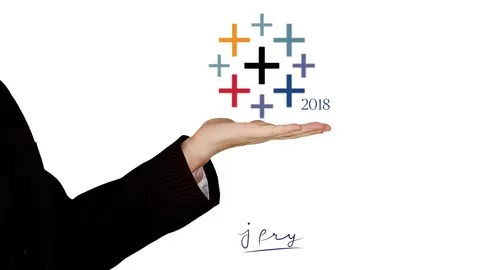Learn data visualization through Tableau 2020 and create opportunities for you or key decision-makers to discover data patterns such as customer purchase behavior, sales trends, or production bottlenecks.
You’ll learn all of the features in Tableau that allow you to explore, experiment with, fix, prepare, and present data easily, quickly, and beautifully.
Use Tableau to Analyze and Visualize Data So You Can Respond Accordingly
•Connect Tableau to a Variety of Datasets
•Analyze, Blend, Join, and Calculate Data
•Visualize Data in the Form of Various Charts, Plots, and Maps
Convert Raw Data Into Compelling Data Visualizations Using Tableau 2020
Because every module of this course is independent, you can start in whatever section you wish, and you can do as much or as little as you like.
Each section provides a new data set and exercises that will challenge you so you can learn by immediately applying what you’re learning.
Content is updated as new versions of Tableau are released. You can always return to the course to further hone your skills, while you stay ahead of the competition.
Contents and Overview
This course begins with Tableau basics. You will navigate the software, connect it to a data file, and export a worksheet, so even beginners will feel completely at ease.
To be able to find trends in your data and make accurate forecasts, you’ll learn how to work with data extracts and timeseries.
Also, to make data easier to digest, you’ll tackle how to use aggregations to summarize information. You will also use granularity to ensure accurate calculations.
In order to begin visualizing data, you’ll cover how to create various charts, maps, scatterplots, and interactive dashboards for each of your projects.
You’ll even learn when it’s best to join or blend data in order to work with and present information from multiple sources.
Finally, you’ll cover the latest and most advanced features of data preparation in Tableau 10, where you will create table calculations, treemap charts, and storylines.
By the time you complete this course, you’ll be a highly proficient Tableau user. You will be using your skills as a data scientist to extract knowledge from data so you can analyze and visualize complex questions with ease.
You’ll be fully prepared to collect, examine, and present data for any purpose, whether you’re working with scientific data or you want to make forecasts about buying trends to increase profits.
Jump into data visualization with hands-on exercises and pass the Data Analyst exam.
4.6
★★★★★ 4.6/5
63,092 students