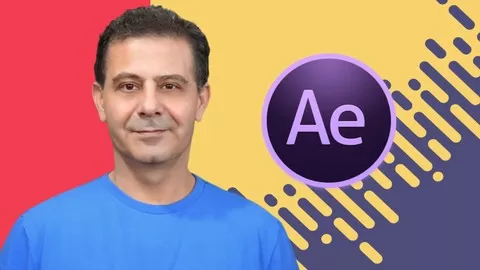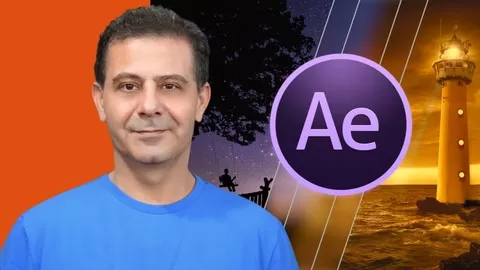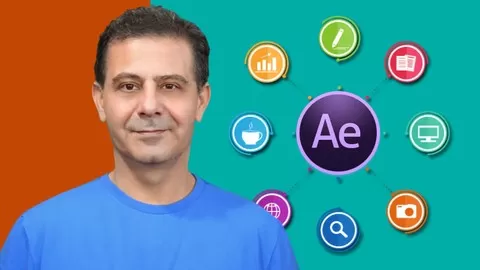Hi, my name is Louay, I am the author of top rated and bestselling courses in Premiere Pro, After Effects, Video Editing and Motion Graphics.
Video Editing in DaVinci Resolve 17 – Beginner to Advanced
DaVinci Resolve is a free professional video editing application used by professionals and amateurs. It’s easy and simple to use. It provides you with simple to use yet powerful tools to edit your videos and achieve high quality production.
This course is for beginners. You do not need any previous knowledge in DaVinci Resolve or video editing experience.
You will dive straightaway into creating your first video and add music, graphics, text and couple of transitions. No time is wasted with unnecessary concepts. You will be up and running in DaVinci Resolve in less than an half hour.
I’ll teach you everything you need to know about video editing, visual effects, motion graphics, color correction & grading and audio editing to create professional looking videos.
We will make a video together from start to finish, step by step. You will start right at the beginning from how to import your video clips all the way through to Color Correction and Grading.
I know you want to practice, play with video shots, assemble short and long videos. You want to create and apply the skills you’ve learned right away. That is why I provided you with a complete Set of 100+ video footage of a Sports/Action theme for you to work and practice.
You can even come up with your own awesome and original video using the same footage. It’s open to your imagination and what you want to create.
What will you learn in this DaVinci Resolve Course?
•Start by understanding the workflow in DaVinci Resolve.
•Quick & Easy Editing in the latest Cut Page in Davinci Resolve
•Efficiently import and organize your media from Bins to Power Bins
•All you need to efficiently video edit in the Edit Page.
•Dive in and create your first short video – Just to get started.
•Discover multiple ways to assemble your video – from inserts to swaps
•Fine edit your clips a frame at a time
•Lots fun re-timing your clips with speed graphs – Slow Motion and Fast Motion
•You will Master Transitions and create your own transitions
•Add Graphics, Lower Thirds and Titles, we will even create an Intro and Outro
•Work in the more advanced Fusion Text
•Apply and customize Effects from ResolveFX
•Achieve Perfect Color Correction – including Log footage
•Use Power Windows, Cloud and Point Trackers to bring up features in your clips.
•Understand (in detail) and work with advanced tools such as Curves, Qualifiers, Keys.
•Start Color Grading like a colourist (at least a beginner one) and produce awesome videos.
•You will alos learn advanced editing techniques like the tree point edit, J cuts and L Cuts and much more…
So, if you’re looking to:
Edit your Videos for your YouTube channel with a free professional and extensive application or Create exciting and well edited videos for your family album, Edit a marketing video for your website, Create a Music Video, Edit Documentaries, Start your Career as a Video Editor, Create your first Demo-Reel Then you will find this course ideal for your needs, as you work with an instructor who really cares about your success as individual.
Some of the amazing reviews:
Gideon pepple: Honestly, I was very skeptical about getting the course but I am so glad I did. At various parts of the course I was like now I see how they did that. I also took notes so that was a huge bonus. If you’re on the fence, I advice you take a leap and get the course. It’s just awesome. All that’s left now is for me to practice ALOT. Rating: 5.0 out of 5
Timothy Larson: I was pleasantly surprised at how well this course began. The pace is excellent and I learned useful things constantly even though I had done some work already, so this will help the speed and efficiency of my workflow.
Joy Billel: I am new to DaVinci Resolve so the course is very insightful and helpful. I love that you’ve provided materials for your students to easily do the edits with you which make it so much easier to understand the features provided on the video editing software. Thank you!!! 😀
Marco Túlio Avila Santos: It’s just exactly what I was searching for and needing! I’m a complete beginner in video editing with Resolve and I came from iMovie from Apple. This course is just a MUST HAVE for everyone that wants to start working with DaVinci Resolve AND video editing! Thank you so much!
Enroll now and start Video Editing right away. See you in the first lecture.
Cheers
Louay