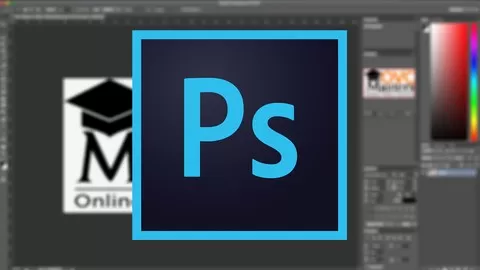Get started with Adobe Photoshop CC today and learn all of the main tools and features; how to edit images, photos and more, all within 1 hour!
This course is an introduction to Adobe Photoshop CC! It will take you from the very beginning of opening Photoshop and learning the various panel windows to importing and working with various images, cleaning up acne in photos, removing objects from images, apply effects, working with vector files, exporting and much more!
You will learn how to:
•Use all of the main features of Adobe Photoshop CC
•Get started in Photoshop by creating your first project
•Navigate through the various panel windows
•Import files
•Work with various images
•Clean up acne in photos
•Remove unwanted objects from images
•Apply effects
•Work with vector files
•Exporting
And much more!
Your instructor for this course is Will Bartlett. He is the founder of an established production company in Toronto, has trained over 100,000 people throughout his several creative courses, and has used Photoshop for hundreds of professional projects.
Our team will be available to answer any questions as well as help you with any issues you may come across while making your way through the course.
Even if you don’t have Adobe Photoshop you can still take advantage of this course by downloading a free trial from Adobe’s website. All you need to do is create a free account with them, it only takes a minute and you will then be able to start downloading Photoshop.
Get started now with Adobe’s photo editing program today to improve your images today!
You can learn Adobe Photoshop CC. Graphic Design, Photo Editing & Retouching, Learn it all with this Photoshop class.
4.7
★★★★★ 4.7/5
509,360 students