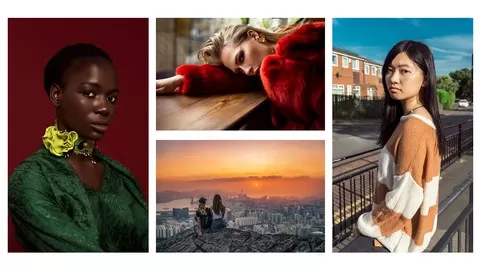Featured Review:
“This course is a very thorough and informative lecture on Adobe Photoshop CC. There’s a detailed section on Layers, which I think is a very important concept in Photoshop editing and a must for anyone interested in using this tool. Sandy describes the various selections in the menu bar and the different functions available in the toolbar. This is a great resource indeed. Sandy did another fantastic job with this lesson. :)”
– Pocholo Pasicolan
Are you a photographer who is looking to learn Photoshop, but doesn’t know where to start (or there is too much confusing info out on the internet)?
Looking for a practical approach that doesn’t confuse you with technical terms and jargon?
This beginners course is for photographers who want to understand all the important functions in Adobe Photoshop in a very practical approach. It will be like I’m taking you by the hand, explaining everything in a very visual and conversational way, so you don’t have to worry that it’s too technical or difficult to understand.
But I don’t just skim the surface! This course takes you in detail through the most useful Photoshop tools and menus, all while applying them to an image so you can see their effects. This way you will be able to implement them on your own images immediately.
You will learn:
•The Photoshop interface
•The Tool Bar
•The Menu Bar
•The different layer options and their blending modes
•you will get to know all important filters and adjustments so you can bring your images to their fullest potential without any problems.
I will also go through two workflows where all these tools get put into action: a wildlife photograph, and a portrait image.
I had once the same questions that you have now and we will explore all those tricky looking photoshop buttons and functions so that you don’t have to worry about them, and can start getting the best potential from your images.
At the end of the tutorial you will not only understand all those photoshop techniques that are relevant for photographers but you will also love photoshop! You will be mesmerized how it can bring your images to a whole new level, how it will spark your creativity and how much fun it is!
Learn Photoshop quickly & easily. Master beginning Adobe Photoshop – from basics to advanced levels (PC, Mac, CS6, CC)
4.5
★★★★★ 4.5/5
109,237 students