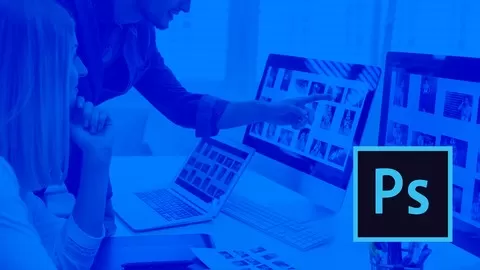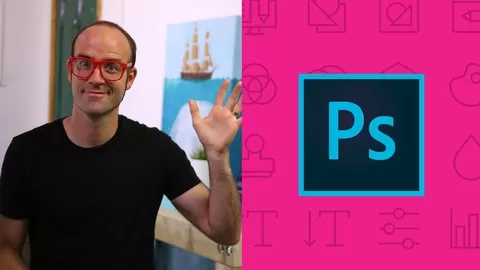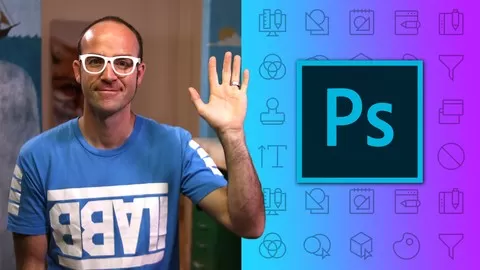Hey, guys welcome and thank you for choosing Adobe Photoshop Course: Getting Started guide to Beginners. In this course, you will learn about the most popular Graphic Design and the most advanced image editing tool Adobe Photoshop. Throughout the course, we will be working with many tools, images that are free to edit, and some Real-World Projects.
In this course, I will be using the Adobe Photoshop CC 2015 version, but you are free to use any version of Adobe Photoshop from version CS6 to CC 2021. This course is version independent and all the tools and techniques can be applied to any version of Adobe Photoshop.
This course also includes quizzes and multiple-choice questions. Through this Quiz, multiple-choice questions you can validate the knowledge you learned in the particular section.
In the 1st Section, we will look into the Introduction part of Adobe Photoshop, we will go through what is Photoshop and what can it be used for. Then further, we will learn how to create a New Document and how to work with the Workspace of Adobe Photoshop.
In the 2nd Section, we will look into the Basic Tools for Editing an Image. Also, we will learn how to work with layers, and we will work with Adobe Photoshop’s Marquee Selection tools to learn about advanced image selection. We will also learn about Lasso Tool, where you will learn how to create custom image selection for editing.
In the 3rd Section, we will work on a simple project. In this project, you will learn how to create a 2D Scene with Adobe Photoshop with all the tools you have learned so far. This 2D Scene will include a simple Scenery with image gradients and much more.
In the 4th Section, we will start working with images, you will see different ways how you can import an image in Adobe Photoshop. You will learn the difference between Raster Image and Smart Object, you will learn how to Remove Backgrounds from Images, and you will also learn how to Remove Smaller Backgrounds like Hair and Other Thin Areas.
In the 5th Section, you will learn the famous Retouching Technique in Adobe Photoshop. Through the Retouching of images, you will learn how to work with Adjustment Tools, work with Image Effects. Then you will learn how to Remove Unwanted Materials in Adobe Photoshop with Healing Tools and Content-Aware Tool. you will learn how to add darkness and brighten the skin tone with Dodge and Burn Tool. Then you will learn how to fix an image with Clone Stamp Tool.
In the 6th Section, you will learn about Typography. Typography is a vast subject, but we will be covering many useful and essential parts of Typography throughout the course. You will learn how to use the Typography Tool in Adobe Photoshop.
In the 7th Section, you will learn the most important part of Adobe Photoshop, which is the Filters. You will learn how to use Filters in Photoshop and improve your image quality to the maximum level.
This Adobe Photoshop Course is designed for complete beginners, but you can also you this course to refresh your Adobe Photoshop Skills. This course is version independent, which means if you are using Adobe Photoshop CS6 or above, then you do not have to worry about the version used.
This course includes 1.5 hours of high-quality and on-demand video lessons, to help you and guide you through your Adobe Photoshop journey. You have full lifetime access to the course videos once you sign-up for the course. After the completion of the course, you will be awarded the Course Completion Certificate. Best of all, you have a 30-Day Money-Back Guarantee.
Throughout the course, I will be always available in the Q and A Section to guide you, if you have any queries.
I hope you enjoy the course, All the best.
Master Adobe Photoshop CC 2022 without any previous knowledge with this easy-to-follow course
4.7
★★★★★ 4.7/5
151,251 students