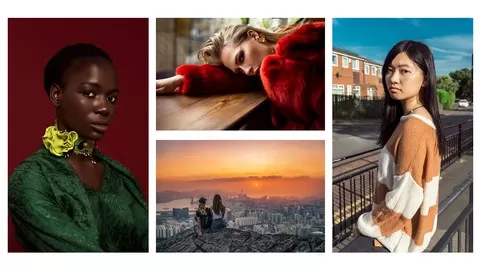•Easy workflow and great for those who want to start with Photoshop
•All Photoshop work materials are provided & ready for you to download
•Full lifetime access to the complete course
•All Work Materials are provided & ready for you to download
•No Prior Photoshop knowledge needed “Guaranteed”
My approach is:
One thing I have learned through all the years of working with Adobe Photoshop is that knowing and understanding the essentials of adobe photoshop is just as fundamental as the heavier and trickier Photoshop techniques when it comes to honing your craft.
This Photoshop Beginner course is great for Beginners. You do not need any previous knowledge of Photoshop. We start by going through what the photoshop software is and where to start.
A step-by-step guide on photoshop, we’ll start by going through what you need to get started. Then we head into the photoshop workspace and how to set it up so that it suits your needs. We’ll then head into the essentials of photoshop tools, layers, masks, blend modes, adjustment layers, colour profiles and much more. I’ve added a small bullet point list down below.
I’ve also added a bonus lecture towards the end of the course. That focuses on what & how when it comes to using a Wacom tablet combined with your photoshop workflow.
You’ll learn
•Photoshop Essentials & where to start.
•Customize the Photoshop Interface & Workspace.
•Setup New Documents With basic settings.
•Understand Layers & Blend Modes.
•Understand photoshop Masks & How They Work.
•Setup Adjustment Layers & How They Work.
•Photoshop Tools & What You Really Need.
•Use Photoshop Menus & Filters to Archive effects.
•Use the Liquify Tool & Shortcuts.
•Learn & Master The Pen Tool – FINALLY!
•Learn All The Other Tools For Photoshop.
•Colour Profiles & Setting Your Photoshop Documents.
•Bonus – Setup A Wacom Tablet.
What sets this course apart:
•I will teach you how to get into photoshop, so don’t worry if you don’t have prior experience with photoshop. We start slow and then build our way up.
•Receive all work material (Photoshop files) from the start and work along.
•Many beginner techniques, photoshop tools, exercises, and work challenges.
•The idea is to make photoshop fun and easy! “Great to work along”
•Instructor support within 24 Hours. “I do my best to answer every question”
One final note: My goal is to teach you photoshop, so don’t stress about not having worked in photoshop before. “I do my best to make it simple & fun”
Thank you!