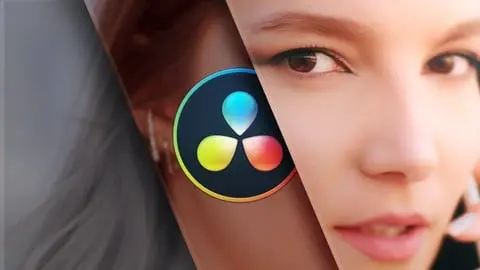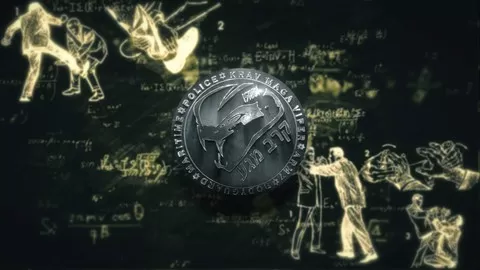The Complete Modern Masterclass for Color Correction and Grading!
Learn the basic concepts, tools and functions of color correction that you will need to create the perfect cinematic color in your videos/films.
Create awesome cinematic looks using the powerful color correction and grading tools of Adobe Premiere Pro (2018, 2019, 2020 UPDATES)
•Panels, Workspaces, Software Performance Optimization / A short introduction to Pr
•Learn the Color Theory
•Learn all about Lumetri Color
•Learn how to use Lumetri Scopes for color analysis
•Create cinematic looks based on famous Hollywood movies
•Practice with more Color controls and tools of Premiere
•Learn advanced Color Grading techniques
•EXTRA: Colorista III (plug-in)
•Follow the updates
The creative aspect of Color Science!
Learning color correction and color grading means to combine the sciene of color with creativity or even better to use the science and tools to analyze, fix and finally grade an image. Being able to learn and use these tools and also underastand the theoretical part of digital color, will give you a strong background to more easily apply for jobs as a professional or deliver high quality results to your clients.
Content and Overview
This course is essential for: filmmakers, video editors, cinematographers, colorists and Premiere Pro users of all levels.
This course is going to walk you step by step through a method of +35 lectures (always increasing) where you will learn and practice color correction using the powerful tools of Premiere Pro CC and its new features. You will establish a strong understanding of all color correction and grading concepts, as well as the theory behind them.
Starting with a short introduction to Adobe Premiere Pro CC and its general use, this course will take you through color correction theory, tools and techniques, and will teach you how to apply them in practice. The structure of each lecture, especially in sections where we learn about Premiere tools, will follow a scheme that combines theory and applied knowledge which is given through examples.
With these basics mastered, the course will take you through useful techniques by teaching you how to create cinematic looks similar to hollywood movies, as well as more advanced grading techniques in Section 6.
+ NEW UPDATE: AT THE END OF THE COURSE YOU WIL GET 50 CINEMATIC FILTERS (LUTs) FOR FREE!
A Growing Course
Finally, there is a final section devoted to future updates where I will be uploading new educational material for which you will be informing via email.
Completing this course you’ll be able to apply this knowledge in your videos or films to increase the quality of your works.
Upon finishing the course you will also receive a verifiable certificate of completion.
George Katsilidis
Unique Productions
Oct 2020