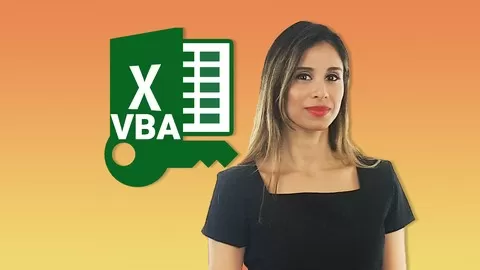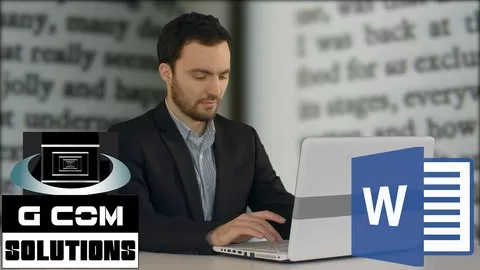(Please note that this course is designed for experienced Excel users. If you are still shaky on the basics of Excel formulas, have a look at the Udemy course “Essential Excel Formulas and Functions”. )
The ability to write, understand and maintain complex formulas is the key to mastering Excel. Complex formulas make use of multiple functions to achieve a specific operation; and it is the need to nest one function inside another that can sometimes make Excel formulas seem so impenetrable.
This course will show you how to create, comprehend and maintain complex Excel formulas; those which use multiple Excel functions in combination.
A key feature of the course is the use of explanatory diagrams. The course features dozens of diagrams saved in PDF format. You will have access to all of these diagrams. You can study them at your leisure. You can print them out; make notes on them; whatever you find useful.
Another key feature of the course is that we write our formulas on multiple lines and make strategic use of indentation. This makes it easier to read complex formulas, since it helps to make it clear when one function is nested inside another.
We’ll also encounter examples of using formulas to build formulas; mega formulas, sometimes dozens of lines long, which would be very hard to write manually.
We begin the course by looking at conditional functions, since these are the most versatile of Excel’s functions.
Then we’ll move on to look at building formulas for manipulating text; for manipulating numbers; formulas for performing complex lookup operations. And we’ll also discuss the use of array formulas; as well as formulas for importing XML-based information into Excel, both from the web and from local XML documents.
And finally, we’ll move on to look at the creation of custom, user-defined functions using VBA. These functions can be included in any workbook and can greatly enhance your Excel solutions.
Many courses which teach Excel user-defined functions will waste your time by showing you how to create VBA functions which replicate functionality which could be created by regular Excel formulas. Not on our course!
We’ll focus on writing VBA functions which provide results that simply can’t be produced using Excel’s own built-in functions: for example displaying the user’s Windows login name, or the names of all the worksheet tabs; or displaying information from the folder in which a workbook is saved.
So, if you’re looking for a challenging course which will provide you with strategies for creating powerful and complex Excel formulas, then this course is exactly the course you need: “Complex Excel Formulas and VBA user-defined functions”.
Automate Complex Tasks with Microsoft Excel VBA & Excel Macros (Real-World Projects included). Achieve More. Save time.
4.7
★★★★★ 4.7/5
152,664 students