Do you want to learn how to build creative web animations? Perhaps you are already familiar with GSAP animation and want to deepen and expand this knowledge? Are you looking for interesting animation effects and optical illusions?
You have chosen the right course!
In this course, you will learn a very powerful tool for creating web animations: the GreenSock Animation Platform (GSAP). You will get acquainted with the latest version of the web animation tool: GSAP 3. Today it is the most robust, high-performance JavaScript animation library on the planet!
This tutorial uses the classic academic teaching model. At the beginning of the lessons, theoretical information is presented, followed by practical web animation examples that consolidate new knowledge. The aim of this course is to show the completeness and variety of animation techniques using GSAP.
This course is structured sequentially: from simple to complex. At the very beginning, the basic concepts are studied and the simplest animations are built, then a dive into the available properties and methods of the GSAP library follows, and more complex animations are built. And finally, towards the end of the course, there is an acquaintance with the plugins built into the core of the library. In the final part, the most interesting and complex web animations will be built.
The structure of the graphic design of the course:
•in the upper right part – the title of the chapter [Example: “GSAP capabilities in depth”];
•in the upper left part – the number of the lesson in the current chapter [Example: “Lesson 1”];
•in the upper middle part – the name of the lesson or the next topic of the current lesson [Example: “CSSPlugin (Part3: Simultaneous animation of 2d and 3d properties)”];
•on the right side of the screen – a board with theoretical information;
•on the left side of the screen – Visual studio code editor with examples illustrating the theory
•at the bottom of the screen – additional auxiliary information [Example: “smoothOrigin: true”].
All lessons in this course are available for viewing in 1080p quality [view lessons in maximum quality whenever possible.]
In this course, you will find many interesting javascript animation examples with code.
You can work and experiment on your own by choosing one of two options
•Get a link to the code of the current lesson in the online CodePen editor (for this you need to click the “Resources” button corresponding to the lesson you are currently studying, download the file with the link [example file: “C2L1 CodePen Link.txt”], open it in a text editor and follow the link).
•Download the archive [example: “C1L2.rar”]. Unpack to disk. Open files in a text editor [“Visual Studio Code” can become a convenient editor, or any of your choice]. Connect the library according to the “Lecture 2” [“Installing the library”] instruction in the “Introduction” chapter.
Subtitles have been prepared for the course in the following languages: English, Arabic, Finnish, French, German, Hindi, Indonesian, Italian, Japanese, Korean, Norwegian, Polish, Portuguese, Russian, Spanish, Swedish, Traditional Chinese, Turkish, Vietnamese.
Upon completion of the course, you will fully master the core of the GSAP 3 library. And you will be able to create any web animations that your imagination will allow you.
![Learn the Core of Greensock Animation Platform [ GSAP ]. Building advanced web animations using JavaScript SVG & CSS](https://classbaze.com/wp-content/uploads/2021/09/4227192_bccb.jpg.webp)
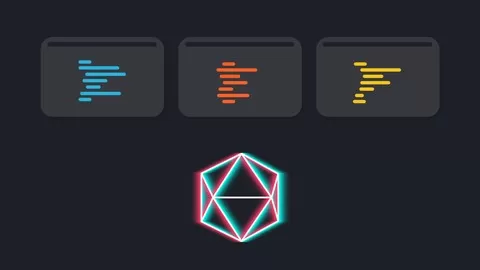



![Learn CSS Animation -> SVG Animation -> Interactive JavaScript Animation -> Web Animations API [Theory & Practice]](https://classbaze.com/wp-content/uploads/2020/11/3419142_3622_5.jpg.webp)
