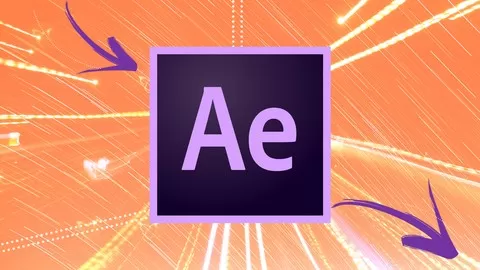Create stunning motion graphics contents right on your Smartphone with world’s first motion graphics app on mobile devices available on Android, iPhone and iPad . Alight Motion is a super sophisticated animation, VFX and video editing app with industry standard features that can rival even the desktop apps like After effects, premier pro and Davinci resolve in some areas. And this is the first professional course ever created for learning Alight Motion app step by step from beginners to Advanced level. This course is packed with more than 10 hours of content with the completed project files and exercise files for easy learning.
In this course you’ll also learn the industry’s standard 12 principles of Animations and apply them in your Alight Motion projects to create world class animations that will draw attention of your audience immediately. So not only you learn how to work like a Pro in Alight Motion app but you’ll also learn how to creatively apply the principles of animations in your projects like the professionals do. This is why this course is a complete course to become a motion graphics artist.
In Alight motion you can also do Vector drawings so that you can create your own simple to complex designs and in this course you’ll learn tons of tricks to create professional vector designs for your blockbuster animation projects. You’ll also learn many designing tips that will enable creating jaw dropping animation contents.
The course structure : So you’ll get started understanding the Alight Motion User interface such as the Timeline and the layer system. You’ll then move on to create basic keyframe animation such as position, rotation and scale animation. You’ll then learn the graph editor to quickly add some key interpolation like Easy In and Easy out to create seamless animations like you see on professional videos. You’ll then get started with applying different effects in your projects. You’ll understand how effects works in Alight Motion and how to combine different effects to create realistic physical world animations or even exaggerating animations. In this course you’ll also work on interesting projects like creating realistic butterfly animation, realistic Sub woofer or speaker animation, Character disintegration, how to break objects into pieces, headphone animation and much more.
You’ll also learn how to create professional Chart infographics in Alight Motion like animated bar graphs, animated line graphs, Animated doughnut charts, animated Pie charts and many more interesting chart infographics.
Alight Motion is also a video and photo editing app, so you’ll also learn to create tons of professional transitions. In fact by the end of the course you’ll be able to create all sorts of stunning transitions by combining multiple effects in Alight Motion. Its really crazy and fun!
You’ll learn a lot of motion graphics like circle bursts, line bursts, circle wipe. Learn how to create modern glitch effects like text glitch, glitch transitions with RGB split.
By the end of the course you will be very confident on creating motion graphics like a pro.
Start creating your own kinetic typography videos, titles, and motion graphics in Adobe After Effects in just minutes!
4.5
★★★★★ 4.5/5
66,769 students