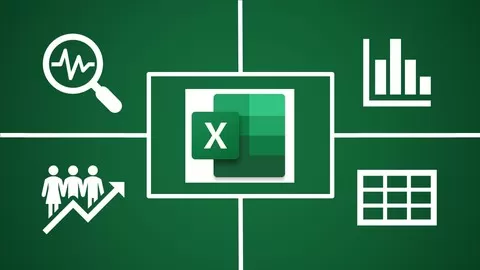In a world full of data, one of the most common problems is, not how to get the data, but how to make sense of it, how to see the big picture , how to understand what’s really going on.
Often, individuals are handed an enormous amount of data and told “we need this compiled into a report by next week “and end up spending hours and hours manually calculating totals and subtotals and averages, then cutting and pasting and formatting everything to create a formatted and acceptable report.
Using Pivot Tables eliminates that frustration and lets you deliver a first rate report in a fraction of the time.
In this course you will learn to:
•Create a new Pivot Table
•Rearrange the structure of a Pivot Table
•Update your data and change the data source
•Group and subtotal data
•Drill down into the data behind totals and subtotals
•Sort and filter including inserting slicers
•Format Pivot Tables
•Use layouts and styles
•Analyze data with pivot charts
•Create calculated fields
•Use Pivot Table options
Each section includes a hands-on assignment that allows you to put your new knowledge to use in a realistic way.
What do you need to know going in?
•You should have a working knowledge of Microsoft Excel, and be comfortable with common, basic skills, including:
•Selecting and formatting cells
•Creating simple formulas
•Navigating an Excel workbook
•
•Who should take this course?
This course is designed for individuals who are brand new to Pivot Tables, but need to begin using Pivot Tables as soon as possible. Whether you need to deliver a report to your manager, take on a new role, or obtain the necessary skills to get a job, this course can help!