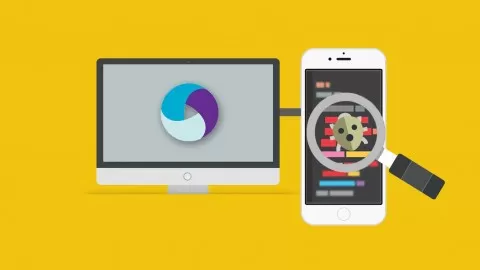In this course we will cover mobile test automation with Appium.
Introduction to mobile automation
•Various tools for mobile application?
•What is Appium?
•What all can be tested with Appium?
•4 principle that guided the Appium architecture.
•Hybrid Apps, Native Apps and WebApps
Install and configuration
•Configuring appium on real device
•Why work on real device?
•Download and Configure Android on local machine
•Understanding difference between Api level and Android version
•API levels and Android versions supported by Appium supported by android
•Getting correct API level for Android
•Getting correct Android version in Phone – Provider dependant
•Downloading/Configuring Appium, Selenium from Maven/POM dependencie•Various Maven/POM dependencies for Appium•Maven dependencies•Running first Script on Simulator•Installing Simulator•Configuring appium on Simulator•Running your first Appium Program•Various command line arguments for Appium•Starting Appium Server from command prompt•Starting Appium Server from Console•Configuring Various versioning/API level requirements for Appium•Download Appium•Install Node JS•Connecting phone and making sure its being detected in DDMS(Pdanet software)•Debug level settings in Phone•Enabling developer mode
Launching Hybrid Native APP on Appium
•Desired Capabilities for Appium and Android
•Concept of Apk file, AppActivityName and AppPackage
•How to get Apk file, AppActivityName and AppPackage for any application
•Is Apk file necessary to test App – Not in all cases
•Javadocs for Appium
•AppiumDriver and RemoteWebDriver classes
•Launching System Hybrid Apps
•Appium reinstalls App
•Preventing Appium from deleting and reinstalling App
•Launching other user installed Hybrid Apps
•Checking wheter App is installed on Phone
•Launching native Apps like calculator, Contacts, Settings
•Always quit appium – Mandatory
Module 5 Running iOS test( WordPress )
•Downloading XCode from the Apple Store
•Opening IOS & Ipad simulators
•Installing node.js
•Installing HomeBrew
•brew update
•brew doctor
•Adding HomeBrew to the path location
•Installing Appium through Termial
•npm install wd
•running authorize_ios
Identifying UI Element
•Opening UIAutomator Viewer through SDK tools kit
•Understanding different locator strategies
•Taking the Device screenshot
•Device screenshot with Compressed hierarchy
•Understanding the different locator tags
•What is Appium Inspector?
•How and when to run it?
•Record and Play using Appium Inspector
•Locating elements with the help of Appium Inspector
•Inspector will only run with active session
Locating Elements on the App
What all can be locatable
Chaing of Elements
FindElementByAndroidUIAutomator
Exploring UIAutomator API
Finding Elements by ClassName
Finding Elements by ids
Finding Elements by Xpaths
Using different functions inside UIAutomator class
Exercises
Module 7 – Gestures ( Swipe, LongPress, DoubleTap, DragNDrop, Slider ) TouchActio
Framework Design
•Page Object Model (Appium community best practice)
•Writing and executing suite of tests for your sample application using POM
•Controlling test flows with TestNG’s xml capabilities and Maven projects
•Understanding TestNG and tagging
•TestNG for capturing results & reports
•Client Libraries:
•Java Exercise (this will be the main example throughout the class)
•Testing the calculator application
•Testing a simple text message
•Test adding a new contact
•Reorganizing POM into a Keyword framework
Appium Test Distributed
•Discuss all that you mention to me for IOS and Android