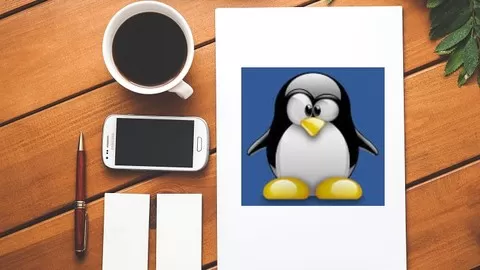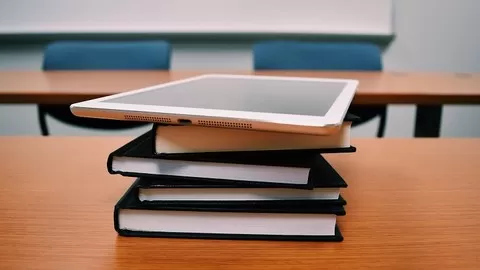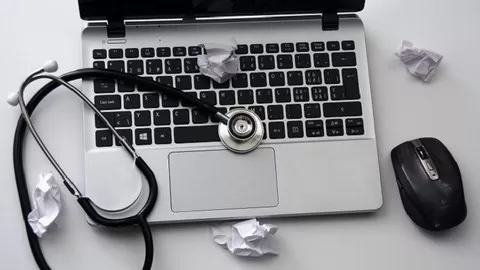Mastering Ansible Step by Step
Course Contents
1 Introducing Ansible
•Overview of Ansible Architecture
• Ansible Components
•Overview of Ansible Deployments
•Describing Ansible Inventory
•Summary
2 Deploying Ansible
•Installing Ansible
•Guided Exercise: Installing Ansible
•Managing Ansible Configuration Files
•Guided Exercise: Managing Ansible Configuration Files
•Running Ad Hoc Commands
•Guided Exercise: Running Ad Hoc Commands
•Managing Dynamic Inventory
•Guided Exercise: Managing Dynamic Inventory
•Lab: Deploying Ansible
•Summary
3 Ansible Installation on Red Hat Linux 8
•Overview of Ansible Installation
•Online Ansible Installation
•User’s Account Setup for Passwordless Authentication
•Offline Ansible Installation ( When there is no internet available on Control Node )
4 Implementing Playbooks
•Writing YAML Files
•Guided Exercise: Writing YAML Files
•Implementing Modules
•Guided Exercise: Implementing Modules
•Implementing Ansible Playbooks
•Guided Exercise: Implementing Ansible Playbooks
•Lab: Implementing Playbooks
•Summary
5 Managing Variables and Inclusions
•Managing Variables
•Guided Exercise: Managing Variables
•Managing Facts
•Guided Exercise: Managing Facts
•Managing Inclusions
•Guided Exercise: Managing Inclusions
•Lab: Managing Variables and Inclusions
6 Implementing Task Control
•Constructing Flow Control
•Guided Exercise: Constructing Flow Control
•Implementing Handlers
•Guided Exercise: Implementing Handlers
•Implementing Tags
•Guided Exercise: Implementing Tags
•Handling Errors
•Guided Exercise: Handling Errors
•Lab: Implementing Task Control
•Summary
7. Ansible Roles
•About Ansible Roles
•How do we create Ansible Roles
•Lab Session to create roles
8. Industrial project to Automate Patching on Multiple Linux Server using Ansible Playbook
•Overview about Linux Patching
•Automate Linux Patching using Ansible
•Verify application/Database processes are running or not
•Decision point to start patching
•Upgrade all the packages on the server
•Check if reboot required after the kernel update
•Install the specific kernel version using Ansible Playbook.
•Various Labs to understand the Ansible Playbook for patching
9. Industrial project for Stop/Start Control M appl/db
•Overview of project
•Designing of Ansible playbooks
•Lab Sessions
10. Create Automation tool using Ansible & Shell
•Overview of Automation Tool
•Concept of Automation Tool
•Communication between Ansible Server with managed hosts
•Front look of Automation Tool
•What we are achieving from this Automation tool.
•Pre-validation Configuration (To capture pre-change configuration details)
•User Administration
1. User Creation
2. User Removal
3. Group Add
4. Password Reset
•Run Ad Hoc Command
•Health Check Statistics
1. Memory Utilization
2. CPU Utilization
3. Overall I/O Activities
4. Reports run queue and load average
5. Top Memory Consuming processes
6. Top CPU Consuming Processes
7. Shared Memory
•Design of Automation Tool
•Design Front Look using case statement
•Practice Lab Session on case Statement -1
•Practice Lab Session on case Statement -2
•Color Fonts in desinging the tool
•Headline & Selecting the target servers
•Lab sessions
•Shell Scripting
1. If..else..elif statement
2. Loops
3. Sed – Stream Editot
4. Awk
•The case esac statement
•Last lecture