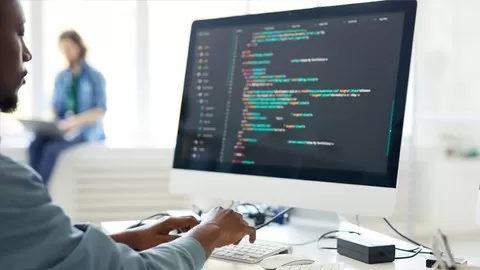Do you want to know what Amazon Web Service’s (AWS’) QuickSight is?
Do you want to understand how Amazon QuickSight works?
Are you struggling to decide how and where you can learn about Amazon QuickSight?
If you have answered YES to any of the above questions, then you are in the right place…!!!
This course is RIGHT for you. At end of this course, you will master the basics of QuickSight and will be able to apply learnings immediately.
Learn from analytics expert Hendrik Kleine. Over the past decade, Hendrik has been working with several leading fortune 100 tech companies to successfully implement Business Intelligence strategies.
Amazon QuickSight is a low-cost cloud analytics service for ad-hoc data analysis, data visualization, dashboards, and data storytelling which allows you to quickly get insights from your data. Your QuickSight visualisations and dashboards can be shared with anyone, anywhere via the web, native mobile apps, or even embedded views in applications. Amazon QuickSight has disrupted the analytics and business intelligence space by creating a platform that will transform you into a professional report developer in no time.
This course is beginner friendly and requires no prior experience or knowledge. Anyone who is interested in data analysis and visualising data with Business Intelligence (BI) tools can take this course. In this course, you will learn the basics of QuickSight. You will learn how to get an AWS and QuickSight account running, get familiar with the interface, learn to create datasets, analyses and dashboards. This course is ideal for Business Analysts, Solution Architects, Programmers, Cloud Developers, Managers, and even students who want to learn more about AWS’ QuickSight.
This course will teach you to use QuickSight to connect to your data, perform analyses, leverage machine learning capabilities and publish rich, interactive dashboards that will inspire your users and delight them with incredibly fast response times.
This course is well designed in SEVEN different sections.
Section 1: Introduction
In this section, you will learn the course outline and the prerequisites which you need to go ahead with the journey to learn AWS QuickSight.
Section 2: What is QuickSight?
In this section, we will review the basics of QuickSight. You will discover the supported data sources with ASW’ QuickSight, learn about importing data into SPICE and machine-learning capabilities. You will get a glimpse at the Amazon Quicksight mobile app for instant access and insight into your data, different types of users and the pricing options.
Section 3: Setting up QuickSight Account
In this section, we will go over the step-by-step process of signing up for Amazon AWS and QuickSight accounts in detail.
Section 4: Datasets
A dataset identifies the specific data in a data source that you want to use. In this session, you will learn how to create, edit, calculate, join, share, duplicate and delete a data. Also, you will understand how to implement row-level security (RLS) for data.
Section 5: Analyses
In this section, you will learn all about analyses. We will use analysis to create and interact with visuals and insights. Here you will learn how to create an Analysis, how to format visuals, and create comprehensive insights. We will also cover the drill-down feature, machine-learning insights, filters, parameters, and actions in this section.
Section 6: Dashboards
A dashboard is a ready only snapshot of an analysis that you can share with others. In this section, you will learn how to create, publish, and share a dashboard with Amazon QuickSight users.
Section 7: Course Completion
In this last section, we will summarise our learning throughout this course and you will have a clear understanding of further actions and opportunities.
This course will not be just something to just watch. It is a step-by-step guide.
At the end of this course, you will have a basic understanding of Amazon QuickSight concepts, its cloud analytics offerings and you will be able to use QuickSight to get insights from your data!
You will be amazed by the power of Amazon QuickSight for data analysis and visualization for monitoring data, analysing information, and making decisions.
So, what are you waiting for? Go ahead and click on the “Enroll Now” button.
You have 30 days’ money-back guarantee and lifetime access to the course…! See you on the other side…!