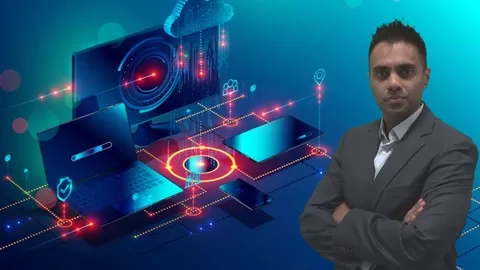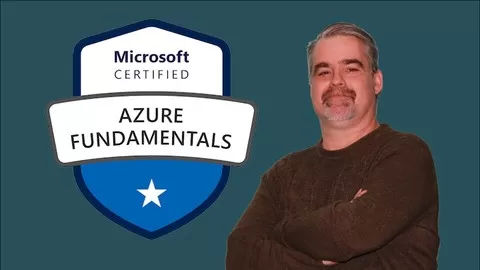—————————————————–
PREPARE FOR THE AZ-103 EXAM WITH AN EXPERIENCED IT INDUSTRY VETERAN WITH SIGNIFICANT REAL-WORLD AZURE EXPERIENCE!
—————————————————–
I am an industry veteran who actually works with Azure almost every day. This AZ-103 Exam Prep course is the second of five in my series of courses that prepare you for the AZ-103 exam. This course covers the “Deploy and Manage Virtual Machines” learning objectives for the AZ-103: Microsoft Azure Administrator exam.
Throughout this course, we will cover topics through articles and videos. We’ll walk through various demonstrations that show you how to deploy many different Azure resources and solutions. Other demonstrations will show you how to configure different options.
—————————————————–
Why trust your learning to instructors who don’t even work with the technology they are teaching?
—————————————————–
This AZ-103 Exam Prep course is the second of five in my series of courses that prepare you for the AZ-103 exam. This course covers the “Deploy and Manage Virtual Machines” learning objectives for the AZ-103: Microsoft Azure Administrator exam.
Throughout this course, we will cover topics through articles and videos. We’ll walk through various demonstrations that show you how to deploy many different Azure resources and solutions. Other demonstrations will show you how to configure different options.
By the end of this course, you will be able to:
Create and Configure Windows and Linux Virtual Machines
•configure high availability
•configure monitoring, networking, storage, and virtual machine size
•deploy and configure scale sets
Automate Deployment of Virtual Machines
•modify Azure Resource Manager (ARM) template
•configure location of new VMs
•configure VHD template
•deploy from template
•save a deployment as an ARM template
•deploy Windows and Linux VMs
Manage Azure Virtual Machines
•add data discs
•add network interfaces
•automate configuration management by using PowerShell DSC and Custom Script Extensions
•manage VM sizes
•move VMs from one resource group to another
•redeploy VMs
Manage Virtual Machine Backups
•configure VM backup
•define backup policies
•implement backup policies
•perform VM restore
•Azure Site Recovery
Each section in this course ends with an assignment for you to complete. Each assignment allows you to put into practice what you learned in each respective course section.
There is going to be quite a bit of “stick time” in this course. You won’t see too much in the way of slides or lectures. Most of what we do throughout this course will be right inside the Azure portal.
So, sit back, and let’s get started on the most fun (and most interesting) Azure course you’ve ever enrolled in!
Prove your AZ-104 Microsoft Azure Administrator skills to the world. Updated as of SEP 2021.
4.6
★★★★★ 4.6/5
148,200 students