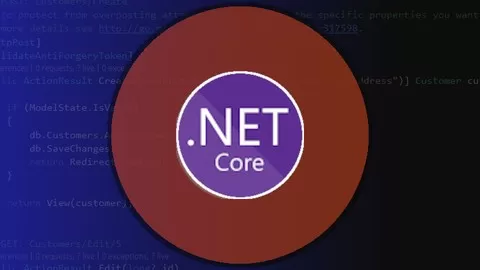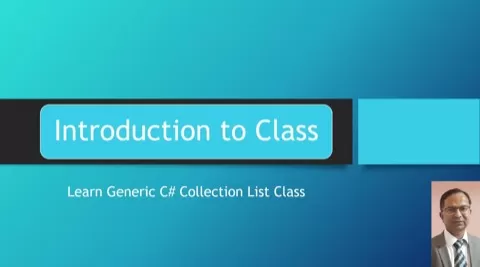•Have you ever thought of being a front-end developer with Single Page Applications (SPA) in mind but hate using Javascript to achieve your objectives?
•Have you ever thought of replacing React and/or Angular from your SPA by using a framework that uses your skills as a C# programmer?
If you have pondered on the above questions anytime in your career/curriculum, you have come to the right place. Yes, Blazor is a web framework offering from Micrsoft which allows you to leverage your C# language coding skills and allows you to achieve all that a more established React/Angular could offer without ever using JavaScript at all. At the same time get all that you could desire from a Single Page Application.
This is a basic course to start with and requires no prior knowledge of Blazor. As the course progresses the flow transfers to more advanced topics so by the end, students are expected to acquire an intermediate skill level.
As this course is completely built around Blazor, let’s have a quick overview of what it is?
•Blazor is an open-source web framework offering from Microsoft
•It uses just C# and razor(HTML/CSS) markup to create rich interactive user interfaces
•Blazor does not require JavaScript for its development
•It has a complete client-side(browser) version using web assembly.
Now a bit about the course:
•Section 1: Includes the features and highlights of the Blazor framework and the course. It guides through the necessary installation and configuration requirements and concludes with a demo of the finished application
•Section 2: This section deals in hosting models and more detailed overview of the Blazor FW
•Section 3: Blazor has a component-based ecosystem, hence this section dives straight into building the first component
•Section 4: As the course uses the latest released version of ASP.NET Core 3.1(at the time of writing), this section deals in the new features added since the last release(3.0)
•Section 5: This section deals in advanced concepts with hands-on coding such as: Routing, Data Binding, Event Callback, Inheritance and Lifecycle methods
•Section 6: It is a short section dedicated to learning asynchronous programming fundamentals, the cornerstone for Blazor
•Section 7: This section is completely dedicated to building the CRUD movie application
•Section 8: Introduces authorization to the movie app to allow users to view only their user profile data(not all data)
•Section 9: Is a bonus section to show the usage of a third-party component(Spinkit with Spinloader) to show nice animated loaders while the application is loading. This section ends with an end of the course assignment to build a component (based on a spec.)
Recent Reviews: “One of the best Blazor course” by Mohammed Cisse