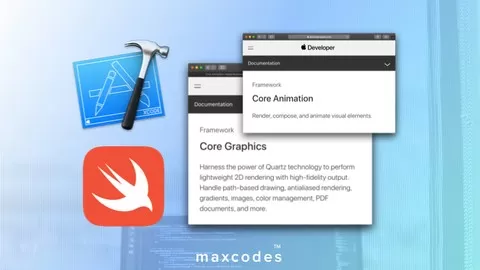This course was last updated on 2/2019.
We analyzed factors such as the rating (4.0/5) and the ratio between the number of reviews and the number of students, which is a great signal of student commitment.
✓ you will learn the CoreData framework in Swift 4 and Xcode 9
✓ you will learn the updated UIKit Framework in Swift 4 and Xcode 9
✓ You will learn how to build apps without using storyboards! (Which is a very good skill)
✓ You will learn how to build an app from start to finish
✓ You will learn how to make an app using UILayoutConstraints programmatically, so think of it as storyboards but with only code!
✓ Make iOS Apps.
✓ Be able to code in Swift 4
✓ Make mobile apps
✓ deal with objects
✓ more object oriented programming knowledge
✓ custom UIKit controls
✓ custom UIViews
• Xcode and Swift
• Programming experience in JavaScript, and any other language is not required but might help!
• No coding experience is required though! I walk you from start to finish!
• should probably be alive and breathing, could help.
• Beginners, and professionals who want to learn the latest in Swift 4, Xcode 9, and the iOS SDK
• In this course I walk you very carefully yet at a swift speed (no pun intended lol) so beginners and professionals will both have something to grasp
• Developers interested in learning Apple’s CoreData framework / library
• Developers interested in learning Apple’s UIKit framework
• Developers interested in learning how to use UITableViews, UILayoutConstraints programmatically!, UITextFields, and much more!
The course costs $14.99. And currently there is a 82% discount on the original price of the course, which was $84.99. So you save $70 if you enroll the course now.
YES, Code a Swift iOS To Do List App, UIKit, CoreData, Table View has a 30-day money back guarantee. The 30-day refund policy is designed to allow students to study without risk.
Max Nelson has created 10 courses that got 627 reviews which are generally positive. Max Nelson has taught 30,300 students and received a 4.0 average review out of 627 reviews. Depending on the information available, we think that Max Nelson is an instructor that you can trust.
Lead iOS Development Engineer
Max Nelson has been building iOS apps since age sixteen. Since then, he has built dozens of iOS applications for clients and himself. Along side shipping feature rich iOS applications, Max has worked for multiple tech companies. From Junior Web Developer to Lead Mobile iOS Development Engineer, Max has you covered. He will teach you key concepts, best practices, and the inner workings of iOS development so that you can become a professional iOS engineer just like him. Invest in your future, become an iOS engineer today.