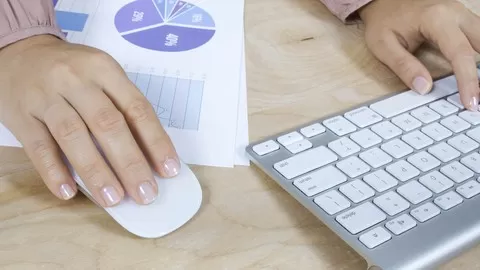It’s difficult to deny the importance of Microsoft Excel. Practically every major company uses it in some fashion, and being able to market yourself as an expert dramatically improves your ability to stand out during the job hunt.
If you want to get ahead, then knowing how to navigate the software is absolutely vital. This advanced Excel video will take you further. By the conclusion of this advanced computer software tutorial for Microsoft Excel, you will master the advanced features and functions of this software.
What really sets this program apart is the quality of instruction that’s offered. All 14 Hours of course are facilitated by my experience in this field of more than 12 years. I have, in fact, collectively trained well over 200,000 students to this point, which is an amazing feat unto itself. Even a complete beginner with no knowledge of Excel, data analysis, or pivot tables can make sense of it all and become an expert.
Highlights of the Course:
•From the fundamentals, to the most advanced features, this training covers everything you need to know about Excel
•To be able to use Microsoft Excel in a professional environment
•Learn from a Microsoft Certified Master Instructor with over 12 years of experience teaching
•Money Back Guarantee – Satisfaction Guaranteed or your Money Back
•Enhance your current Excel files and automate your work with VBA.
•Master Excel VBA and Macros
Excel with this A-Z Microsoft Excel Course. Microsoft Excel 2010, 2013, 2016, Excel 2019 and Microsoft/Office 365
4.7
★★★★★ 4.7/5
1,024,581 students