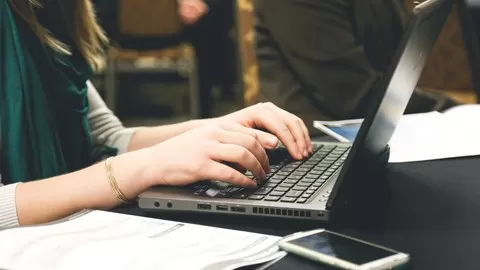This course was last updated on 1/2022.
We analyzed factors such as the rating (4.1/5) and the ratio between the number of reviews and the number of students, which is a great signal of student commitment.
✓ Navigate Windows to locate files, documents, and tools more efficiently.
✓ Use General maintenance tools to speed up your PC.
✓ Backup files and documents and become familiar with 3rd Party Backup software vendors.
✓ Identify and describe functions of common hardware parts that make up a computer.
✓ Download multiple browsers, become familiar with various search engines, and learn to repair Microsoft Office.
✓ Discover free Microsoft Office compatible software, solutions.
• Willingness to learn!
• Windows 10 Operating System.
• Learners should be able to use PC at beginner level.
• Jump drive or External Hard drive
• True Beginners!
• This course is for beginners who would like more experience using their PC.
• This is for students who desire to know ‘how’ a computer works.
• Those who wish to better navigate and troubleshoot their Windows PC.
• Beginner Computer repair enthusiasts.
• Learners who wish to begin a career in Help Desk or the Information Technology sector.
• Advanced users who would like to revisit foundation principles of computers and Windows 10 operating system.
• Users switching from earlier versions of Windows to Windows 10.
The course costs $17.99. And currently there is a 70% discount on the original price of the course, which was $59.99. So you save $42 if you enroll the course now.
YES, Computer Repair & Help Desk for Beginners has a 30-day money back guarantee. The 30-day refund policy is designed to allow students to study without risk.
Clea McLemore has created 1 courses that got 168 reviews which are generally positive. Clea McLemore has taught 641 students and received a 4.1 average review out of 168 reviews. Depending on the information available, we think that Clea McLemore is an instructor that you can trust.
M.S., Information Technology Consultant, Entrepreneur
Clea started her journey in Technology working in the Help Desk sector for clients such as Hilton, Gateway, Dell, and Microsoft while pursuing her Bachelor degree in Information Technology Services. After struggling to purchase a new computer for courses, she knew there had to be alternatives for obtaining a reliable system. A year later she discovered how to repair and upgrade refurbished computers and began to share her knowledge with others.
Over the course of 14 years she’s held positions such as Local Area Network Specialist, IT Project Manager, Information Systems Liaison, and Information Technology Consultant.
Clea is also a business owner of an IT Consulting firm, she holds a Master of Science in Instructional Technology with a concentration in Distance Education, a Bachelor of Science in Information Technology Services, and is a published author of poetry collection ‘Fame & Glory: Love. Sanity. Christ and Poetry’.
Clea’s goal for Udemy is to ease the learning curve associated with software and hardware, build a foundation for learners that will propel their entrance into the technology sector, enhance technical skills, and create innovative instructional environments where all students can learn.
If you’d like to know more about self-publishing, poetry, technology or just like to say hello, please visit her link section to connect.