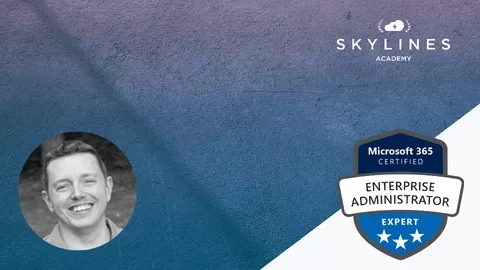SharePoint Online is at the core of every company’s collaboration toolset, making it one of the most popular services in Office 365. In this course, you will learn everything you need to know in order to manage it effectively.
With over 180 million monthly active users of Office 365 and SharePoint getting a 60% growth in the last year, it is one of the most used enterprise tools across the globe. In this course, Configuring and Managing SharePoint Online, you will gain the ability to manage the SharePoint Online service. First, you will learn about modern information architecture, and how to manage sites and hub sites. Next, you will discover how to configure security settings such as external sharing and access control. Finally, you will explore how to configure SharePoint Online services such as Search, User Profile, and Managed Metadata. When you are finished with this course, you will have the SharePoint Online skills and knowledge needed to effectively manage it. This course also covers the Managing SharePoint Online portion of the MS-300 Exam!
The SharePoint Online service is a cloud-based platform designed to facilitate collaboration. Your users can share documents, calendars, lists, pictures, discussion boards and more with users inside your network and, in some cases, with people outside your network, such as partners or vendors. With this platform, even small companies are able to have their own corporate intranet, without spending their budget on infrastructure or staff. In addition, SharePoint Online provides web services for developers to access SharePoint data.
The resources in Session Number 5 with name “Demo The SharePoint Online PowerShell Module & Resources”