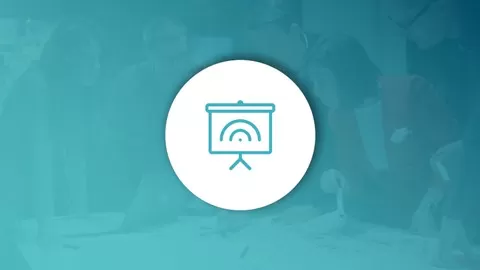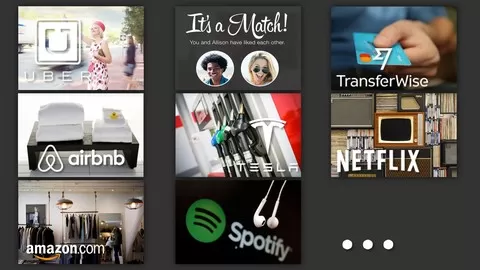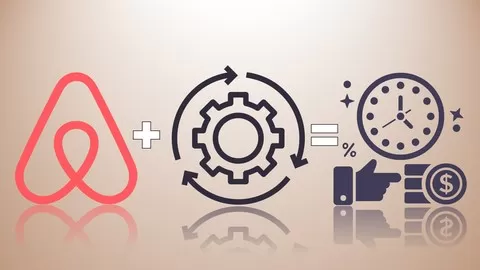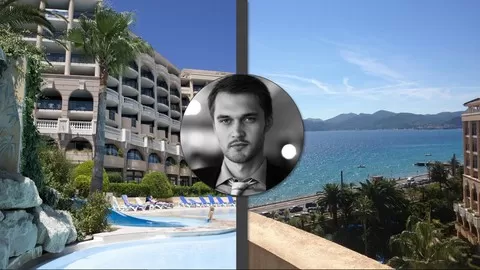Use this course as a tool kit to improve the quality of your talking head videos by adding transparent infographics and “lower thirds”. You will create these graphics using Powerpoint and make them transparent using Adobe Premiere. Some other video editors can also create the transparency effect, but the same good result as with Adobe Premiere is NOT guaranteed. So if you don’t have Adobe Premiere, do make sure that your video editing software can create the transparency effect (check the list at the bottom).
In this course we’re going to create:
•2 Lists
•2 Name/titles
•1 “Post-it” effect
•1 “Polaroid” Photo effect
These graphics can be used for your YouTube videos, Online courses, Business/Marketing videos, Interview Videos and more. Basically, whenever a person is talking on camera.
You will learn how to create these graphics with Powerpoint only, and you will probably be surprised how powerful Powerpoint can be. And even though you won’t be able to create the most complex effects that can be done with specialized animation software, Powerpoint is a great compromise in terms of quality and creation speed. Once you learn how it works, you will be able to create many other infographics for your videos relatively fast.
However, you will need a video editing software that can do a “Remove Color” effect to make it transparent and add on top of your talking head video, and most decent software can do it. However, not all of them give the same results. For example, Camtasia “remove color” effect is not as good as Adobe Premiere’s “Ultra Key” – some shadows don’t work, you need to do much more adjustments, but it’s still possible. So here is a limited list of software that have *some version* of this effect. If your software is not listed here, it doesn’t mean that it can’t do it. In that case you should check it for yourself on the internet if this is possible or not. Otherwise, write me privately and I will do the research for you and update the list below.
•Adobe Premiere
•Camtasia
•Filmora
•Corel VideoStudio
•Final Cut Pro
•Pinnacle Studio
For everything else, check the Promo and the Free Preview videos of this course!
[Created by Business Disruptors]