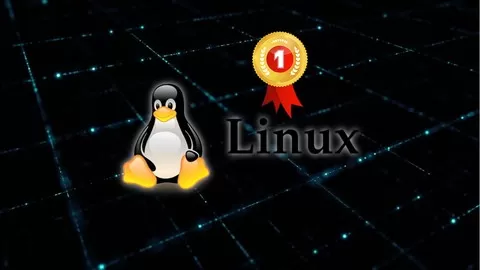Join the community of over 2000 students to learn the basic concepts and tools that you will need to build fully functional Linux based web server.
Here’s what our students say:
I would recommend this class to whom ever is interested in Learning how to setup a Linux Web Server awesome! Talk about the instructor he is very attentive to his students. Answered back in a timely manner and the quality of the videos is excellent I hope to see more courses from this instructor.
*****
I wanted to take a step forward from shared hosting to unmanaged VPS and this course has been really helpful. Thank you!
*****
The teaching style makes it easy to understand. Very detailed approach.
*****
Ideas are shown in an interesting manner with some catchy phrases. Overall, good presentation!
*****
Great course and instructor! Just as described. Five Stars!
+ even more 5-star reviews!
Build practical skills in Linux OS installation and web server setup with this tutorial for beginners.
•Physical dedicated server set up
•DigitalOcean and Amazon Web Services virtual private server set up
•Debian Linux operating system installation
•Apache 2 web server / Nginx, MySQL / MariaDB database and PHP installation
•Tuning the web server for low memory systems
•Setting up a personal web hosting
•Applying security tweaks to your server to make it less vulnerable to external attacks
Powerful Tools at Your Fingertips
Learning Linux server setup essentials puts a very powerful and useful tools at your disposal. After finishing this course you will be able to organize your personal web hosting and any other web-based service out there, from e-mail to file sharing service.
Save money, take total control over your data and have fun!
Content and Overview
Suitable for beginning system administrators with zero experience in Linux administration. Through this course of 46 lectures (will be adding more regularly) you’ll learn all of the fundamentals of web server administration, and gain experience in setting up Linux server OS and LAMP stack. Each chapter is packed with step-by-step guides which will put your new learned skills into practical use immediately.
You will start with choosing the right platform for your server. Then you will install Debian Linux OS to the server and set up the LAMP stack. After that you will configure multiple Apache virtual hosts and Nginx server blocks, create your first MySQL/MariaDB user and database, and finally you will install WordPress to your new server.
Students completing the course will have the knowledge and skills to set up and administrate their personal server.
Note, that this course shares some basic theoretical content from my other course “CentOS Linux Server Setup Essentials for Webhosting and More”, but all the practical lessons are being designed for Debian Linux.
Working through all the lections and command-line commands, you’ll be able to instantly put the knowledge into practice, and will receive a verifiable certificate of completion upon finishing the course.
100% Satisfaction Guarantee. No Questions Asked!
I hope you will be absolutely satisfied once you got through my course. I do my best to make sure this course meets your need and expectations. But if you’re not satisfied with this course for ANY valid reason, contact me within 30 days from your purchase and I will refund in full. No questions asked. You have absolutely nothing to lose.