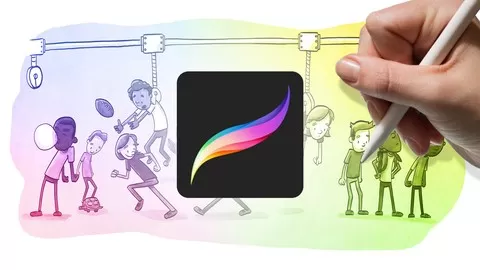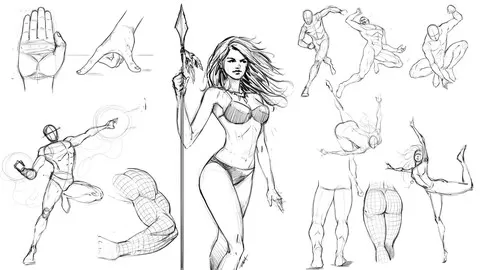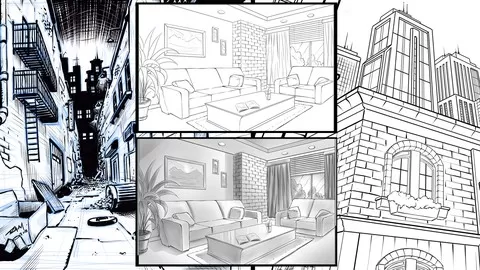In this course you will learn how to jump into the exciting world of Digital Art! Becoming a Digital Artist has so many advantages and I will share them with you in this course. It can seem confusing at first but I assure you by the end of this course you will have a much better understanding of how to proceed and avoid some costly mistakes.
Here is a breakdown of the course content –
Section 1 – Introduction to the Course
This section contains the introduction video explaining the course.
Section 2 – Choosing the Right Art Program or App
In this section you will learn about some of the most popular art programs on the market. I will cover their strengths and weaknesses for Digital Artists. The art programs I will be covering in this section are Sketchbook Pro, Clip Studio Paint, the Procreate app, Adobe Photoshop, and Krita. This should be you a good knowledge of what is out there and what to look for when getting started in Digital Drawing and Painting.
Section 3 – Various Drawing Devices
In this section you will learn about the primary devices that I use to create my Digital Art every day. Again, we will talk about their strengths and weaknesses. The devices I cover in this course are the Wacom Intuos 4 Medium Tablet, the Wacom Cintiq 22HD, and the iPad Pro with Apple Pencil 12.9″ 128Gig.
Section 4 – Drawing and Painting
In this section you will learn how to use these devices more efficiently. We will work together through some various practice activities. Then we will draw a creature design with the Intuos Tablet. This way I can show you that the tablet is fully capable of creating quality artwork. It just takes a little practice like anything else. Then we will work through a Digital Painting on the iPad Pro. This excercise will teach you to focus on basic forms, plane changes, and simple painting techniques.
Digital Art is extremely exciting since your options are truly limitless. A lot of artists will tell you that traditional art is better than digital art and some will say the opposite. I am here to tell you that they both go hand in hand. You should never stop creating one or the other. Digital Art tools are meant to assist the artist not replace what they already know.
In this course I will show you how to use the tools to improve upon what you already know. I will share some of the greatest assets that Digital Artists have at their disposal. Things like Liquify, Free Transform, Selection Tools, Layers and Groups, Perspective Guides, Custom Brushes, Masking Options, and the list goes on. Some tools are specific to certain software while others have been adopted by all of the major design programs. You will learn how to jump into each software and look for what you need first to get started.
You will also learn about some of the most popular devices and how to use them. This doesn’t mean they are the best devices since there are so many to choose from. You will learn about the basic functionality of them and how to allow yourself time to understand them. We will talk about the Pros and Cons of each and exercises to improve your hand eye coordination.
I would love to know what you think of this course so please leave an honest review. This will allow me to update the course with new content that will improve the overall experience for every student.
Please submit your questions in the Q+A Section so that I can help you with any problems you are having. You can always submit your digital artwork here for review.
Sincerely,
Robert A. Marzullo
Ram Studios Comics