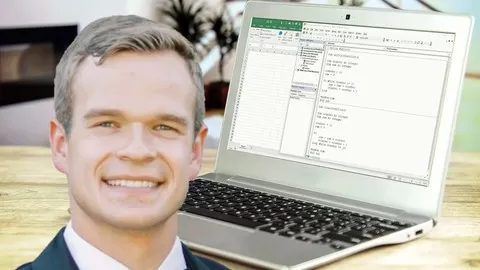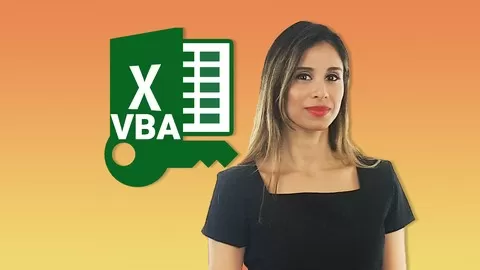This course covers the fundamentals of Excel VBA before progressing to more advanced topics such as creating dynamic templates, automating mundane Excel tasks, sending emails, form filling, and using Selenium for web automation and web scraping.
WHAT WILL YOU LEARN?
•Learn the fundamentals of VBA
•Automate mundane Excel tasks
•Create dynamic Excel templates using Excel VBA
•Automate filling out forms using Excel data
•Send emails with attachments from Outlook and Gmail
•Use Selenium for web automation and web scraping
•Ping APIs to pull in large quantities of data into Excel
•Using a single VBA script, populate and update several Excel files at the same time
•And there’s more…
This course will show you how to swiftly tackle complex VBA problems in Excel. The examples are all business-focused, so you can understand how to be more productive in the real world.
EXERCISE FILES AND Q&A
While watching the video lectures, you can download the exercise files that are included in each session. Put what you’ve learnt into practice using the exercise files.
As you improve your VBA skills, there is a Q&A part of the course where you may engage with me and ask any questions you have.
JOIN RIGHT NOW!
You will get the expertise and confidence to automate your Excel experience, saving you time and money, when you take this Excel VBA course.
Automate Complex Tasks with Microsoft Excel VBA & Excel Macros (Real-World Projects included). Achieve More. Save time.
4.7
★★★★★ 4.7/5
152,664 students