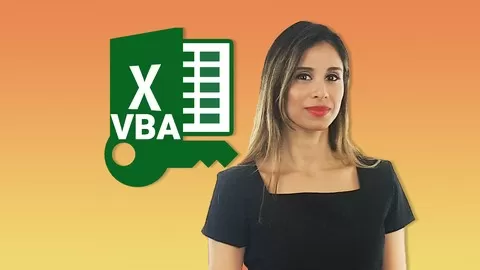This course is built for Existing Excel users who would like to make their life more simpler and smarter by automating manual/repetitive work in Excel.
————————————————————————————————————————————————————————
FAQs
Q: I’ve never done coding before and have no background to VBA. Can i still learn it?
A: Yes, This course is mainly targeted to those who are absolutely new to coding/programming. I’ve trained over 1000 students with no programming background successfully.
Q: I’m not a great learner, I find difficulty understanding and working with codes/programming. can i learn it?
A: I consider myself as the worst student. So if i can learn it, you can too.
Q: Why is coding/programming considered so difficult? Can a person with not a great memory learn it?
A: Anything is difficult to remember and understand, if you do not have ample background to it, which answers the “WHYs?” of those concepts. Moreover, I’m myself the person who’s not too great at memory, and that makes me ensure that I use simple language, with relatable examples and provide ample background to the concepts in my course.
Q: I know how to record macros and I’m doing pretty well? What more this course has to offer?
A: Recording is just one part of your learning. there are many more concepts in VBA which a person should know, to get smarter and more efficient at coding. This course doesn’t revolve around recording the macros only. It focuses more on how to Write the macros from scratch. The idea is to make sure you are able to understand the codes so well, that it becomes easy for you to make more smarter macros going forward. Refer to the course contents of this course to know the details of what will be covered in this course.
————————————————————————————————————————————————————————-
“If you feel something is complicated or not your cup of tea, its majorly because you tried jumping on the advanced concepts rather than absorbing the basics first” –
This course is an effort to provide ample background of each concepts and stresses on the fundamental areas to ensure that you learn it correctly and can re-implement the concepts when required.
————————————————————————————————————————————————————————–
After completing this course you will be able to:
•Build your own full fledged macros from scratch!•Write your macros•Understand your macros•Edit/Modify your macros to improve performance•Create your own User Defined Functions•Auto execute Macros on Several Events.•Re implement the concepts to different problems•Start Loving to code (in case you currently don’t)Looking forward to having more interactions with you in the course.
Happy Learning!