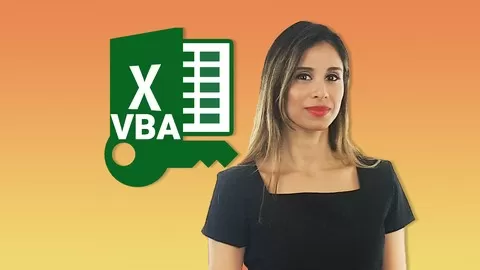These online tutorials are indeed self-paced and one can easily make way and learn business intelligence and understand the importance of data trending and create valuable data visualizations.
The training will include Database introduction,Types of process flow,Types of charts in its introduction followed by Pictures,Icons,Screen shots,Venn diagrams illustrations. Then we will cover the smart art topics like List, Process, Cycle, Hierarchy, Relationship, Matrix, Pyramid, Pivots & filter, Table, Graph, Slicers & timelines. We will cover a lots of charts in this course such as Column & bar chart, Line & area graph, Pie & doughnut, Hierarchy chart, Statistical graph, Scatter plot, Water fall & stock charts, Combo charts, Radar chart, Speedometer, Maps, Thermometer, Mosaic & mekko charts, Sparklines, Line, Column,Win/loss.
The course is ideal for anyone interested in deeper knowledge in Excel. This course can be taken by experts too. Excel offers users 9+ varieties of Graphs and Charts. Of these, the most popular ones include:
•Bar Graphs: The Bar Graph is best used when you have 2 or more disparate data series to compare. Each data series is projected as a horizontal bar on the XY axis. A good example of its usage would be to illustrate the count of employees within various departments of a company, where each count is projected as a bar on the graph. Excel allows you to project each bar in 2D, 3D, as a (default) rectangle shape, or as a cone, cylinder or pyramid.
•Column Charts: As you may have guessed, a Column Chart is much like a Bar Graph, except it’s flipped by 900. Here, the data series are projected as vertical columns on the XY axis.
•Line Charts: Line Charts trace the evolution of a data series over a period of time, so they show up as a staggered line on the X-Y axis. A good example of its usage would be to capture sales figures across the financial year, where the sales figures for each month forms a data value. In Excel, you can project this on a 2D or 3D axis.
•Area Charts: These are much like the Line Charts, but highlight the entire boundary area surrounding the lines.
•Pie Charts: These capture the data within a circular area, and are an excellent choice when projecting market shares, percentage-related reports, etc.
•Pivot Charts: This combines the versatility of a pivot table with any other chart type listed above.
Automate Complex Tasks with Microsoft Excel VBA & Excel Macros (Real-World Projects included). Achieve More. Save time.
4.7
★★★★★ 4.7/5
152,664 students