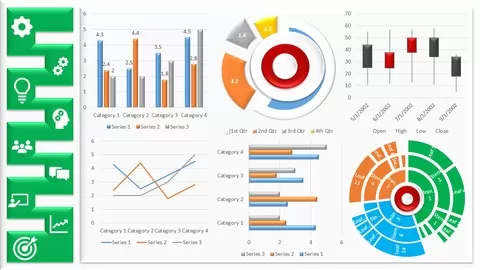Welcome to very simple yet powerful Excel: Data cleaning and analysis using TEXT functions course
We are glad to meet you. If only we could shake hands!
Are you wondering how is this course going to be useful to you?
Hey, did you watch the promo video? If not, please do.
If you are looking to learn basic TEXT functions in Excel, this course will prepare you for the job.
Look, Microsoft Excel is ubiquitous. It is used in almost every job we do in today’s world.
So your job will also possibly require you to do analysis on large heaps of data.
Our course does exactly that – we make you job ready for your prospective project / daily work.
What makes our course different from others?
Our course content is unique – you learn exactly what you are required to do in your daily work.
You get 1 hours of crisp synthesized practical real life illustrations of all concepts.
You will be carrying out the real life illustrations along with the instructor.
Same set up as the instructor. All illustration spreadsheets are shared.
It’s almost like as if somebody is guiding you in person to carry out the various analysis.
You are going to love our instructor’s teaching style.
He makes it very engaging and fun learning experience.
You will have practice assignments / course challenges with varying difficulty levels to test your learning from the course.
Our support team responds to any course queries within 24 hours of your request.
And of course, the price is competitive.
What will you learn in this course?
Data cleaning and analysis in $Excel using TEXT functions
You can watch the FREE course previews in the CURRICULUM section.
Read through the entire CURRICULUM section if you can.
All modules with details of lectures are provided.
What next?
Well, we sincerely hope to see you inside the course.
We wish you well and good luck.
Still confused? Don’t hesitate to reach out.