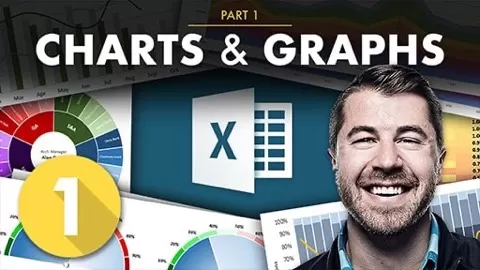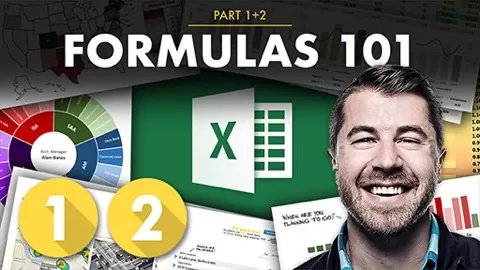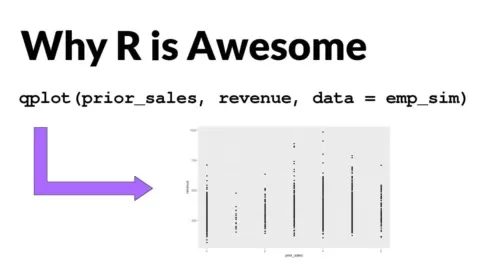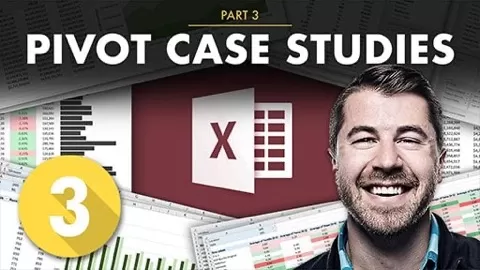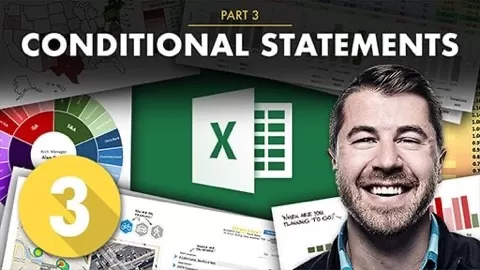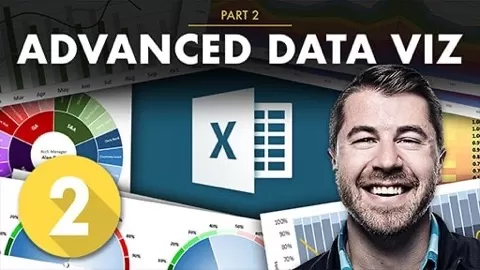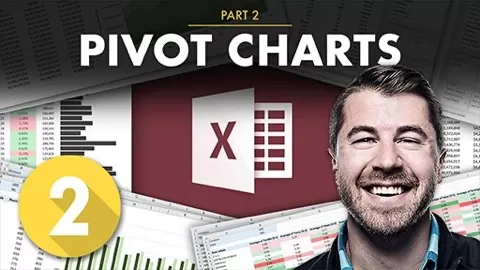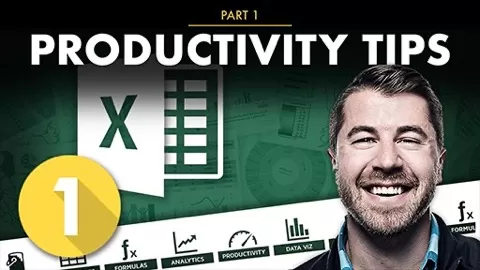This class is Part 1 of a two part Excel data visualization series, designed to give you a deep, 100% comprehensive understanding of Excel’s latest data visualization tools and techniques.
In this section of the course I’ll introduce key data visualization tips and best practices, guide you through interactive, hands-on demos and exercises, and show you when, why, and how to use each of the 20+ chart types that Excel 2016 has to offer, including:
- Bar & Column charts
- Histograms & Pareto charts
- Line charts & trend lines
- Area charts
- Pies & Donuts
- Scatter plots & Bubble charts
- Box & Whisker charts
- Tree Maps & Sunbursts
- Waterfall & Funnel charts
- Radar & Stock charts
- Heat maps, 3-D Surface & contour charts
- Chloropleths & Geospatial maps
- Custom combo charts & graphs
- Sparklines
Once you’ve mastered the basics, Part 2 is all about putting your skills to the test, with advanced demos and case studies that you won’t find in ANY other course, guaranteed.
Whether you’re looking for a quick primer, trying to diversify your Excel skill set, or hoping to step up your data viz game in a major way, this series is for you.
What are the requirements?
- Microsoft Excel, ideally 2016 for PC (some charts are not available in earlier versions of Excel)
- Mac users are welcome, but note that the user experience will be significantly different across platforms
What am I going to get from this course?
- A step-by-step, 100% comprehensive guide to visualizing data using charts & graphs in Excel
- A deep understanding of WHEN, WHY, and HOW to use 20+ chart types in Excel 2016
- Exclusive data visualization tips, tricks, and best practices from an award-winning analytics expert
- Unique, custom content that you won’t find in ANY other course
Who is the target audience?
- Anyone looking to create beautiful, custom data visualizations in Excel
- Excel users who have basic skills but want to master advanced charts, graphs & dashboards
- Students looking for an engaging, hands-on, and highly interactive approach to training