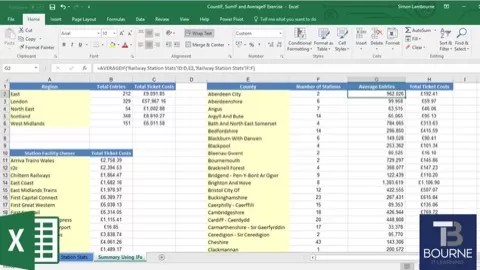So, you’ve mastered the basics but now need to step up a gear! The IF Formula is one of those functions that, since the early versions of Excel, remains useful, practical and almost essential to any Excel user, regardless of what you do on Spreadsheets. Learning about IF Formulas will be ideal for anyone who is (but not limited to):
A business professional who needs to upskill
Applying for a job which requires ‘Excellent use of Excel skills etc
A graduate who needs to fill in skill gaps to make their CV stand out more
An advanced user but needs refreshing and looking to pick up some new tips and shortcuts
This course will introduce you to what an IF Formula is, where it can be used and how to set one up. You’ll also be shown how these can be used in reporting on large datasets to produce summaries. There will be practical examples and real life situations to work through with the exercises attached.
Enjoy learning your new skills and putting them to use!
Basic knowledge
Students are only required to have a basic understanding of formulas