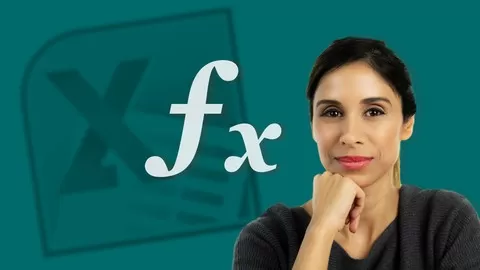Course Description
This course will introduce you to what LookUp Functions are and how to use them. You will also learn the language Excel uses to better understand what you are doing when you assemble the function. Additional tools will be provided to help you engage with the program and make thing happen more quickly and more efficiently.
We will be covering
· VLookUp
· HLookUp
· XLookUp
· Index
· Match
· GetPivotData
· Choose
· Unique
· Sort
· SortBy
· Transpose
The IF and IFError functions are also included, though these are not LookUp functions, but they aid in the presentation of information in a more professional manner and we want to look as good as we can!
Additional tools are also provided to aid you in producing a more efficient product more quickly. Several keyboard shortcuts are included; AutoFill shortcuts and the use of the “F” keys, as well as a way to select large amounts of information in functions. These tools can be applied to other formulas and functions in the future.
This course is presented for Beginning to Intermediate level students. The length of the class is short enough to keep your attention but long enough to give you as much information as possible for your knowledge level. Please, make sure you download the document (Resource) we will be using in the class. You can work along with me or open it up later and work on it. Either way you want the document to further hone your Excel skills.
What are we waiting for? Let’s get started!
Master Advanced Excel Formulas. Solve Complex Problems. Learn Advanced Excel Skills to Save Time & Impress (Excel 2010)
4.6
★★★★★ 4.6/5
37,193 students