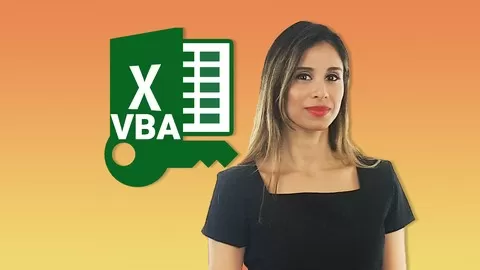Over the past nine years, I’ve discovered just how POWERFUL Excel Macros can be.
As my Excel VBA knowledge grew, I started to get better tasks and projects from my management, resulting in high visibility to senior stakeholders, job level promotion and upgraded personal brand at work.
My income grew as well very soon: 3 months after I first started to use Excel VBA to automate my work, I was awarded my very first significant bonus in my career.
The hours I was able to save by replacing manual Excel work with automated Excel Macros made me feel more energized and I could enjoy my free time more than ever.
So in this course I’m going to share my exact learning strategy with you, by giving you the MOST critical ingredient: a simple formula to learn Excel Macros for beginners from scratch in 7 steps.
•Get started with recorded macros
•Learn how to edit recorded macros
•Create your own VBA code from scratch
•Learn about the 3 fundamental concepts in Excel VBA: variables, objects and methods & properties
•Put the LOOP structures to work
•Take decisions with IF statements
•Create interactive Excel Macros with MsgBox and InputBox
This is the simplest path to learn Excel Macros from zero, for beginners, and trust me, it works.
Listen to what others say about the course
I took this course not only because of how useful it was for me at work but also to improve my over all Excel skills and all I can say is – BRILLIANT! The course pace was just right, everything well explained and perfectly structured. I really appreciate the real world cases and the practical approach Mr. Ilicea provided. The Training Materials were a great addition and well prepared which were a great help in the learning by doing process. Looking forward for your next course. Cheers!!
— Florian
Enjoyed the style! This class is very well constructed with quizzes, real world cases and practical homework. I was able to reduce manual work for me and my colleagues by creating my own macros from scratch. Highly recommended!
— Nadia
Start to see value from the first minute of the training
This course is only about relevant, powerful and effective tools that Excel Professionals use on a regular basis in Excel to work faster and boost productivity while meeting the data quality requirements.
I concentrated 10 years of daily work in Excel and more than 1 year of course preparation to select for you the most effective Excel Macros, VBA code, real-world cases and exercises. As a result, right after the first video demo, you will be already in the position of using this knowledge in your daily work and it will already start to save you time. This is an effective start to learn Excel macros for beginners.
By the end of this course, you will be confidently recording, editing and especially creating from scratch basic and effective Excel macros. If you are like me, you will love your increased productivity and amazing data quality results obtained with the VBA code.
As a result, you will become much more competitive at work.
Learn By Doing
The course is hugely interactive with real-world cases, Excel exercises & actionable homework built into every section.
Follow the steps on screen, practice to learn fast, create your own Macros and Excel VBA code and get immediate results at work.
Concise, straight-to-the-point course
You see, the majority of the VBA classes out there are ranging from 7 to 22 hours long – not everybody has the time or the technical skills to follow along.
This is why this VBA course for beginners is so unique: it’s time to get practical and see results after the first lesson.
All the strategies, tips and tools recommended are very time effective.
You’ll Also Get:
✔ Downloadable Excel macro and regular workbooks – the macros in the VB Editor will always be there for you as a guide, but you will have macro-free files to practice as well
✔ Lifetime Access to course updates
✔ Fast & Friendly Support in the Q&A section
✔ Udemy Certificate of Completion Ready for Download
Don’t Miss Out!
Every second you wait is costing you valuable time, increased complexity and frustration.
There are 750 million users of Microsoft Excel today and more than 4 million are improving their Excel skills only on Udemy. Be a top Excel user by learning the most valuable Excel skill: Excel Macros and Excel VBA.
This VBA course comes with a 30 day money-back guarantee – so there’s no risk to get started.
Go ahead and hit the “Take this course” button to start working faster with Excel today!
See you there!
-Valentin (Founder of VeryFastExcel)