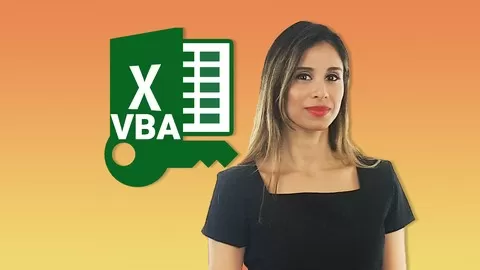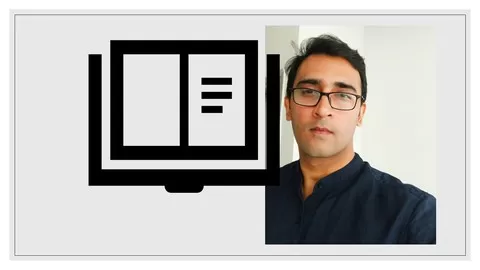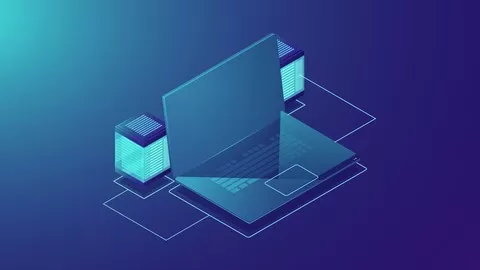•We are learning how to connect Outlook with Excel VBA.
•Early binding approach and Late Binding Approaches. Advantage/Disadvantages
•Sending auto emails, Customizing the email subject lines, body , signatures , to , cc, bcc ,attachments
•Copying or moving folders in outlook
•Copying or moving emails from one folder to another
•How to extract the files from outlook emails and save them on your machine.
•How to work with default folders, own created folders/subfolders
•How to use file dialogs in emails giving choice to select whichever folder user want to choose.
•How to send data as a snapshot in outlook body
•There are so many things – anything which you think is a part of outlook application and you would like to automate it – can be done.
•Multiple projects for you coming from students directly
•For eg. how to set up meeting calendars
•How to reply to clients with some unique request number
•How to extract the mobile number and other information from body of outlook and export it all in excel cells,
•How to use hyperlinks
•How to send emails and update their status as done in excel
•How to handle email addresses, body content, subject lines for outlook using excel sheets.
•How to send emails with snapshots
•How to use html tags and provide content bolder and also choose images if you want to send in body of an email.
•Many personal projects for your confidence and exposure for eg. how to send formatted email using ms word. How to bold texts and attach logos , any logo that you like to use.
•Early binding and late binding – Advantages and Disadvantages of both approaches.
•Learn outlook VBA as well . In section 2, You will see how to write same excel vba codes with little caution on outlook vba editor.
•Your questions will be answered with in 48 hours. Always there to assist you.
Automate Complex Tasks with Microsoft Excel VBA & Excel Macros (Real-World Projects included). Achieve More. Save time.
4.7
★★★★★ 4.7/5
152,664 students