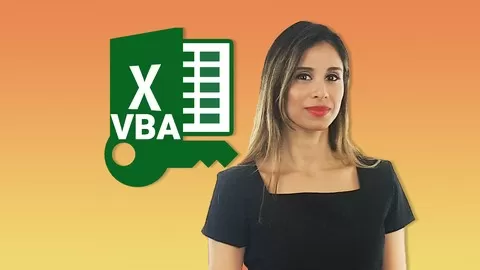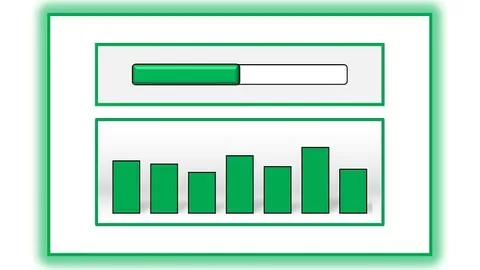What am I going to learn from this course?
The purpose of this course is to learn practical skills and knowledge in using Excel VBA.
By the end of this course you will be able to create intermediate to advanced level Excel VBA real-world projects from scratch. You will be able to manipulate raw data in Excel with ease by designing Excel tools which save time, increase productivity and minimize the risk of making mistakes.
What is the target audience for this course?
This training program is for Excel users with no or little knowledge in Excel VBA programming.
What is the course structure organized?
This course consists of 6 sections.
The first section is called “Introduction to VBA” – we’ll have to get familiar with the basic concepts of VBA before we dive into the more advanced stuff.
The second section is called “Speed, Logic and VBA Exercises” – we’ll get familiar with using Excel worksheet and VBA functions, declaring variables, using loops, if-then statements, and also many different data manipulation techniques such as sorting data, removing blank rows, removing case sensitivity, applying borders or colors to a range of cells, etc. There will be many Excel exercises and examples in this section.
Sections 3 to 6 including are all about using Excel VBA to create real-world projects from scratch:
· Creating dynamic report of sales / payments in different currencies
· Data matching project (by multiple criteria)
· Sending emails project (using MS Outlook)
· Creating a case tracking system (using MS Form Controls)
What do I need in order to enroll in this course?
You need a Microsoft Excel version installed on your device. I have used Excel 2016 for this course, but the examples in it should run on earlier versions of Excel as well. The newer version you have, the better.
I am using Excel for Mac. Will this make any difference?
There are certain differences between Excel for Windows and Excel for Mac, so some of the codes may not work properly on Mac.
Do I need to have advanced level of using Excel before learning VBA?
No, it’s not necessary.
Automate Complex Tasks with Microsoft Excel VBA & Excel Macros (Real-World Projects included). Achieve More. Save time.
4.7
★★★★★ 4.7/5
152,664 students