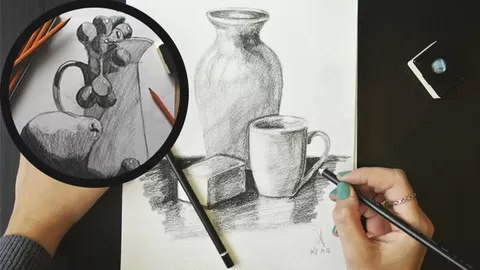Are you a beginner eagerly looking for a new great project in Procreate but you only see the very beginner stuff?
This class is perfect for you! It is designed for the next step after you learn how the interface and the gesture controls work. Now it is the time to get your hands dirty!
Nick Misani is the original creator of the FAUXSAIC style, which is actually a false mosaic floor tile effect created in a digital program. It is such a cool style that it even has a hashtag on Instagram (#fauxsaics), made the creator famous and loads of artists try it out. These artworks are usually created in Adobe Illustrator or Adobe Photoshop, but in this class I will show you how to reach this effect in Procreate on your iPad.
In this class we will create a fauxsaic from your hand lettering…even if you don’t know how to hand letter.
The class is ideal for beginners in Procreate who have some idea how the program works, but actually any creative can get something out of it! It is a great class for those who have a big Photoshop background and are just adjusting to the interface of Procreate and also for those who are just entering the world of digital art, because the class brings a greater understanding to how layers work.
In this class you will pick up some useful stuff like:
– easy hand lettering
– creating a custom tile brush
– tracing
– creating highlights and shadows (make a cool 3D effect) from flattened layers
– add textures and shadows
– “photoshop” shoes.
By the end of this class you will have a finished piece of artwork including your own hand lettering in the fauxsaic “style”! You will have your own custom tile brush, a geometric tile pattern and a great understanding of layers (very important for digital work).
So, if you are ready, let’s go and create together!
Learn how to draw on your iPad with this complete Procreate course! Bring your imaginations to life with digital art!
4.6
★★★★★ 4.6/5
36,241 students