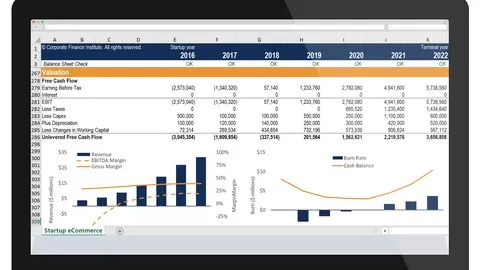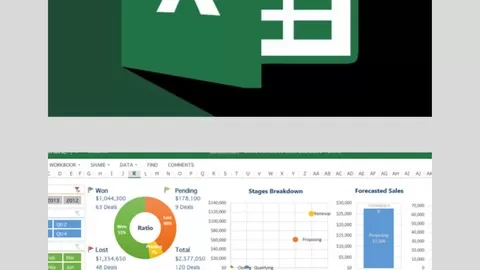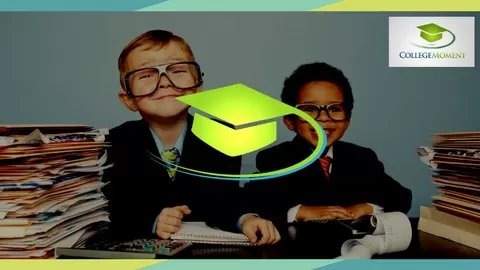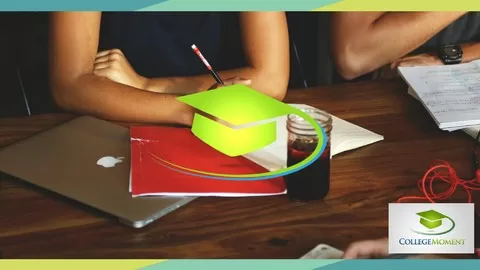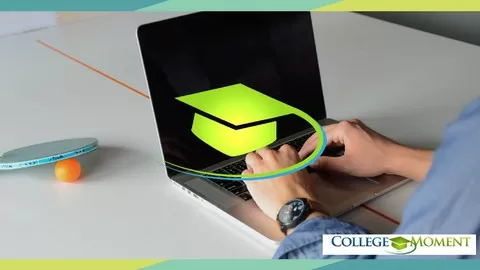When we are learning something new, we always need to start with the basics.
This course will provide you with the basic skills to calculate and interpret the financial ratios of a company using Excel. After you complete this course you will be able to:
•Work with multiple spreadsheets and manipulate them for your preferences•Use the cells easily and understand the basic functions•Know how to use the basic formulas•Know how to insert and use charts and spark lines•Retrieve financial statements of various companies•Use the liquidity, efficiency, leverage, coverage, and profitability ratios•Perform analysis of a cash flows statement•Able to continue to more advanced Excel and Financial Analysis coursesI encourage you to take notes, and work together with me during the course. This is very important for you to become confident with application of your knowledge.
I believe that everyone should have the appropriate basic Excel skills and to perform basic financial analysis.
Once you complete the course, review it so that other students can enjoy it too. Enjoy the course!
Beginner to Advanced: Learn Excel Shortcuts, Formulas & Functions for Financial Modeling & Corporate Finance
4.6
★★★★★ 4.6/5
32,841 students