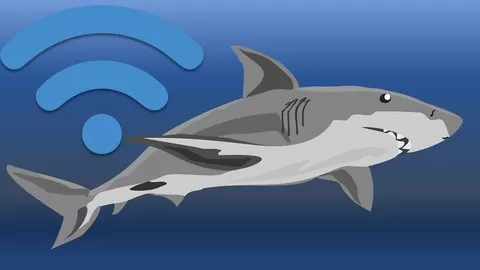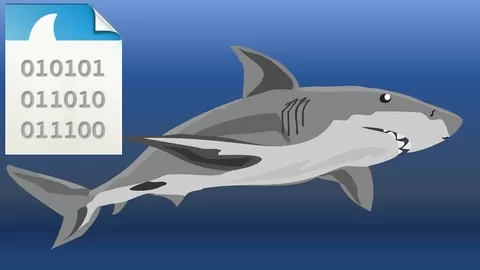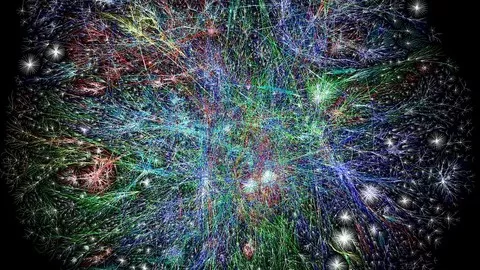✓ Capturing Wi-Fi Traffic for Wireshark Analysis
✓ Accomplishing Wi-Fi capture on Windows, MAC OSx, and Linux
✓ Customizing Wireshark to maximize Wi-Fi troubleshooting
✓ Troubleshooting Tips when Analyzing Wi-Fi Networks
Andrew Walding has created 7 courses that got 204 reviews which are generally positive. Andrew Walding has taught 3,487 students and received a 4.6 average review out of 204 reviews. Depending on the information available, we think that Andrew Walding is an instructor that you can trust.
Researcher, Author, Instructor, Consultant
Mr. Walding enjoys more than thirty years of hands-on/front-line experience in the communications industry. His experience spans access engineering, transmission systems, network management, network implementation scenarios, network and field operations, sales, and engineering support. In all of his varied roles, he has maintained a focus on emerging technologies: how new technologies are implemented (in terms of both products and services), as well as how emerging technologies offer national and international business opportunities. Mr. Walding is a CPI (CBRS Certified Professional Installer).
Following this comprehensive history of hands-on technical and business experiences, Mr. Walding founded CellStream,Inc., a telecommunications consulting firm based in the Dallas/Ft. Worth, TX metroplex. He also became a member and author of the Technical Faculty of Telecommunications ResearchAssociates (TRA) and then founded the Online School of Network Sciences, and has since trained thousands of fellow telecommunications professionals in existing and emerging technologies.
KEY HIGHLIGHTS
Has over 30 years experience in data and telecommunications engineering, network implementation and management, and product development of packet ATM/Frame Relay/Ethernet switching, access products, transmission systems and network management products.
Faculty Member and author, educating telecommunications professionals in emerging packet/cell-based protocols and technologies.
Online web application design and implementation using Joomla and Moodle
Has authored many hands-on instructor led courses on a variety of subjects including MPLS, MPLS L3 and L2 VPN’s, and IP over Optical Networks, Ethernet, IPv4, IPv6, Wireshark, VoIP, Wireless, WLAN/Wi-Fi, CBRS, Network Security and many more.
Led an engineering team through development and customer acceptance of one of the first production ISDN capable CDMA wireless local loop systems, based in Europe as an expatriate.
Led engineering efforts for an international FITL system utilizing V5.1/V5.2 digital concentration techniques.
A team leader for engineering design of a very large SONET/SDH broadband cross-connect system utilizing latest ASIC and optical technologies.
Has developed courses for the first VSAT satellite systems deployed in North America and instructed field operations staff for a nationwide service group.
Has five issued patents and one pending in telecommunications architectures and methodologies.
Directed all Field Service, Customer Service, and Network Operations activities for the North American Western Region of a major news and information provider.
Developed and implemented industry leading packet technologies, strategies and other technical implementations for private CATV Broadband network in downtown San Francisco.