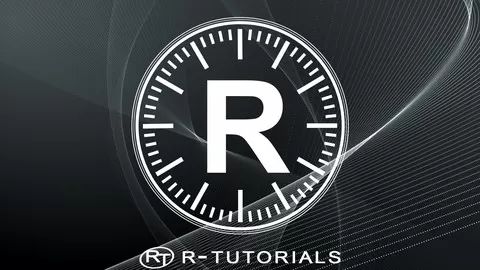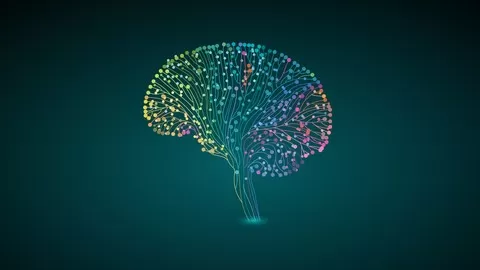•+1,600 Worldwide Students enrolled
═════════════════════════════════════════════════════
Some Student Reviews are:
“Professional and very useful course. Recommended if you need a better understanding of forecasting (…)” (January 2021).
“The MVP of this course is the utilisation of Excel for basic forecasting techniques.” (March 2020).
“si, bastante claros los conceptos y muy bien explicados” (June 2019)
“Very good choice, I’m sure this will help me with my daily work.” (July 2018).
“Very good overview. Mauricio knows what he is talking about, and he presents the content in a very easy to understand way as well as in a direct way” (December 2017).
═════════════════════════════════════════════════════
Hi. Thanks for showing interest in this course!
With this course, you will learn how to FORECAST Anything with Excel. I’ll show you step-by-step instructions for creating statistical FORECASTS applied to any Time Series, and thus, estimating your own results.
Many times, I found clients trying to FORECAST their own data but it’s a difficult task. And not only that, they don’t like to share their CONFIDENTIAL data to others! So, this course is the perfect answer for that.
You will learn how to FORECAST your own data using state-of-the-art statistical methods, but explained in a friendly way. I will also upload the Excel spreadsheets, so you can FORECAST your own data IMMEDIATELY.
With this course, you will also learn how to proficiently use Excel regarding variables, functions and graphs. In this course, we will cover:
» Preliminary Analysis
» Prepare Data for FORECASTS
» Create and Estimate FORECASTS
» Diagnose and Improve FORECASTS
» Show Results and Graphs
» Apply method to any other variable/data
The only thing you’ll need for this course is your own data, which probably is confidential and don’t want to share with others. The course will show you the rest!
You will also need a computer with Microsoft Excel 2016 installed (Home or Professional versions) or Microsoft Excel 365 version, because we will be using a few nice and easy new functions.
The course shows you everything you need to know in order to FORECAST your own key variables/data for better decision-making. Some of the benefits of FORECASTS are:
✓ Learn and improve from the past
✓ Remain and/or increase competitiveness
✓ Increase value by mitigating risks of uncertainty
✓ Decrease unnecessary costs, high inventories and/or unbalances
✓ Face spike in sales and keep customers happy, and much more!
As an added bonus, I will also leave all spreadsheets, so you can get to work and FORECAST immediately! You will get quick easy quizzes with detailed answers, so you can learn faster. In the end, you will be able to apply these methods in order to FORECAST any variable for your own purposes.
Lastly, you can post questions or doubts, and I’ll answer to you personally.
I hope you find this course as useful as I have creating it!
I’ll see you inside,
-M.A. Mauricio M.