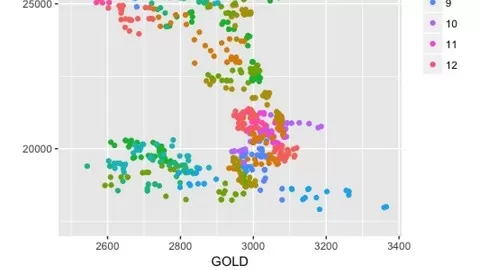Google Trends is a new tool in a Data Scientist or a Marketing Analyst’s tool box. It provides data that could be quite useful when assessing trend in general public interest in a particular product or an array of products. Trends data essentially gives us a way to assess how often a particular search was performed on world’s most popular search engine.
However, Google Trends only allows a simultaneous search of up to five terms, also it does not provide data through a dedicated API. This course describes two processes in R which could be employed to circumvent both of these issues. First process stitches together R and Windows batch system. Second, utilize gtrendsR package. In both case we set up an automated process.
The course begins by describing Google Trends data itself, and then various R functions relevant to build the automated solution. In the third section, we apply the knowledge from previous sections to build a complete end to end solution.
By the end of the course, we will better understand how R could be employed in more automated manner with minimum human involvement. Additionally, better appreciate the power of Google Trends data to provide a greater understanding of the way the world around us functions.
Home » Courses » IT & Software » Other IT & Software » R » Google Trends Data Mining Using R
Disclosure: when you buy through links on our site, we may earn an affiliate commission.
Google Trends Data Mining Using R
Building an automated solution to download Google Trends data for a large number of terms.
3.8
☆☆☆☆☆ 3.8/5
(27 reviews)
476 students
Created by
6.4
Classbaze Grade®
2.8
Freshness
6.9
Popularity
8.9
Material
Platform: Udemy
Video: 1h 44m
Language: English
Next start: On Demand
Best R classes:
Classbaze Rating
Classbaze Grade®
6.4 / 10
CourseMarks Score® helps students to find the best classes. We aggregate 18 factors, including freshness, student feedback and content diversity.
Freshness
2.8 / 10
This course was last updated on 7/2016.
Course content can become outdated quite quickly. After analysing 71,530 courses, we found that the highest rated courses are updated every year. If a course has not been updated for more than 2 years, you should carefully evaluate the course before enrolling.
Popularity
6.9 / 10
We analyzed factors such as the rating (3.8/5) and the ratio between the number of reviews and the number of students, which is a great signal of student commitment.
New courses are hard to evaluate because there are no or just a few student ratings, but Student Feedback Score helps you find great courses even with fewer reviews.
Material
8.9 / 10
Video Score: 7.8 / 10
The course includes 1h 44m video content. Courses with more videos usually have a higher average rating. We have found that the sweet spot is 16 hours of video, which is long enough to teach a topic comprehensively, but not overwhelming. Courses over 16 hours of video gets the maximum score.
The average video length is 6 hours 00 minutes of 161 R courses on Udemy.
Detail Score: 9.4 / 10
The top online course contains a detailed description of the course, what you will learn and also a detailed description about the instructor.
Extra Content Score: 9.5 / 10
Tests, exercises, articles and other resources help students to better understand and deepen their understanding of the topic.
This course contains:
0 article.
5 resources.
0 exercise.
0 test.
In this page
About the course
What can you learn from this course?
✓ Set up your own process in R to autonomously download and process large amounts of Google Trends data.
✓ Automate various tasks used in a day to day life of a data scientist through R.
✓ Understand each line of code used in the course and how it fits in the bigger picture of a live project.
✓ Two independent approaches used in the course to access Trends data will reinforce the concept of building R solutions from scratch. In one approach, we will exclusively use Base R methods, and in other, learn how to work with R packages.
✓ You will be able to run various windows commands from R e.g. copy, rename, delete files on hard disc etc
✓ Use Window’s Task Scheduler to have desktop run R in batch mode on recurring basis.
✓ Your R toolbox will become much more diverse and applicable to a wide range of future projects.
✓ Automate various tasks used in a day to day life of a data scientist through R.
✓ Understand each line of code used in the course and how it fits in the bigger picture of a live project.
✓ Two independent approaches used in the course to access Trends data will reinforce the concept of building R solutions from scratch. In one approach, we will exclusively use Base R methods, and in other, learn how to work with R packages.
✓ You will be able to run various windows commands from R e.g. copy, rename, delete files on hard disc etc
✓ Use Window’s Task Scheduler to have desktop run R in batch mode on recurring basis.
✓ Your R toolbox will become much more diverse and applicable to a wide range of future projects.
What you need to start the course?
• No prerequisites, previous exposure to R and windows work environment will be helpful..You will need access to R, Windows, Google account, Chrome.
Who is this course is made for?
• Those wanting to retrieve and explore large amounts of Google Trends data.
• Students with beginner level of R understanding and those wanting to join course which is not typical beginner’s curriculum. We will stay focused on using R to automate a software process.
• We will NOT deal with any statistics here!
• Students with beginner level of R understanding and those wanting to join course which is not typical beginner’s curriculum. We will stay focused on using R to automate a software process.
• We will NOT deal with any statistics here!
Are there coupons or discounts for Google Trends Data Mining Using R ? What is the current price?
The course costs $11.99. And currently there is a 40% discount on the original price of the course, which was $19.99. So you save $8 if you enroll the course now.
The average price is $18.7 of 161 R courses. So this course is 36% cheaper than the average R course on Udemy.
Will I be refunded if I'm not satisfied with the Google Trends Data Mining Using R course?
YES, Google Trends Data Mining Using R has a 30-day money back guarantee. The 30-day refund policy is designed to allow students to study without risk.
Are there any financial aid for this course?
Currently we could not find a scholarship for the Google Trends Data Mining Using R course, but there is a $8 discount from the original price ($19.99). So the current price is just $11.99.
Who will teach this course? Can I trust Sanjeev Baniwal Ph.D.?
Sanjeev Baniwal Ph.D. has created 2 courses that got 30 reviews which are generally positive. Sanjeev Baniwal Ph.D. has taught 485 students and received a 3.9 average review out of 30 reviews. Depending on the information available, we think that Sanjeev Baniwal Ph.D. is an instructor that you can trust.
Data Scientist
I have played at the forefront of data analytics for the last 15 or so years. Until 2010, I worked at University of Southern California, Los Angeles as Assistant Professor and then moved to The Nielsen Company to join Analytics team focused in Social Media and Entertainment space. I am interested in using the power of Big Data to understand basic human behaviour when making a choice.
Apart from Data Science, my interests include Baseball, Cricket, and Hiking.
Apart from Data Science, my interests include Baseball, Cricket, and Hiking.
Browse all courses by Sanjeev Baniwal Ph.D. on Classbaze.
6.4
Classbaze Grade®
2.8
Freshness
6.9
Popularity
8.9
Material
Platform: Udemy
Video: 1h 44m
Language: English
Next start: On Demand