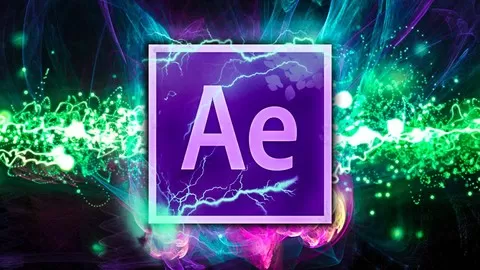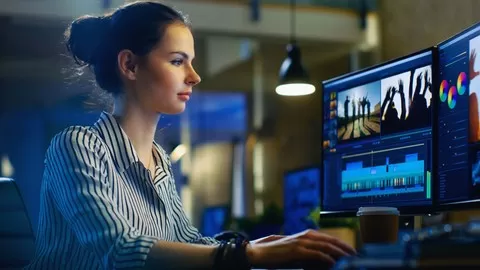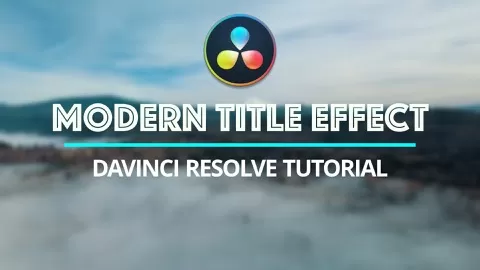If you have been trying to learn how to work with Green Screen footage in Davinci Resolve then this is the class for you!
This MasterClass will cover the basics of Chromakeying (Removing Colour) and slowly move through more advanced examples as you progress.
The Class will start with basic Chromakeying principles in Davinci Resolve and covering how the node structure works when using green screen footage. From there we will move onto more complex scenes to chromakey, ending with a scene that will require tracking as well!
From Star Wars to Lord of the Rings and Harry Potter. Green Screens have been used in the cinematic world for decades. It is a popular technique that allows us as filmmakers to extend and enhance the scene in which we film. Ironically such a professional technique is actually relatively easy to accomplish in most VFX suites. In this course you will learn how to easily pull a ‘Clean’ key with any green screen footage that you work with in the future.
But we will take it a step further and properly produce a full VFX composition that takes into account tracking, compositing elements, chroma keying as well as colour correction so that you as the Student get a full understanding of what it is like to work in a real VFX scenario.
Now if you are interested in following this course please keep in mind that some prior knowledge of Davinci Resolve and Fusion is required. Although I try to be as inviting as possible I do not go over every single option and tab that I would do with a beginner.