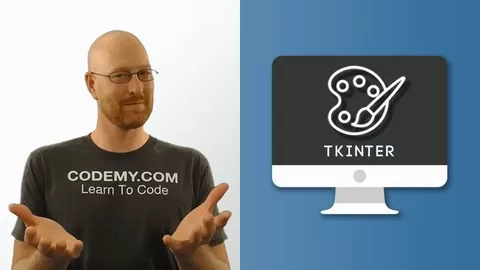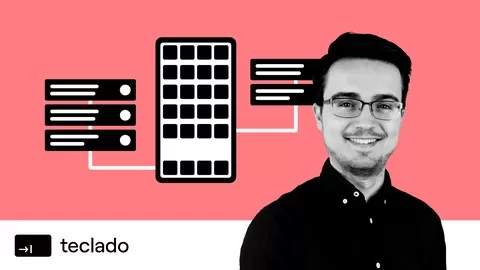This course was last updated on 6/2022.
We analyzed factors such as the rating (4.7/5) and the ratio between the number of reviews and the number of students, which is a great signal of student commitment.
Welcome to the highest-rated course on Udemy on creating desktop apps using Python and Tkinter.
Whether you want to create simple utilities, complex multi-page applications, or internal tools for your business, Tkinter has what you need.
In this course, I’ll teach you the techniques to make any kind of desktop application using Python and Tkinter.
A frequent question is: “Why should I learn Tkinter instead of web development”?
•Desktop applications are much easier to develop than websites. This is especially true for tools and utilities.
•It’s easy to share Tkinter apps with others without needing them to install Python.
•Python GUI apps made with Tkinter look native to the Operating System.
•Tkinter apps have full access to the user’s computer, which means you can store data locally, safely and securely.
So what’s covered in the course?*
This is the most comprehensive Tkinter course available on Udemy. We’ll look at how you can:
•Use Tkinter’s grid and pack layout methods to structure your apps
•Use Object-Oriented Programming with Tkinter, and create your own custom widgets
•Split Tkinter apps into many files, so working on them becomes much easier
•Add fonts and styles to Tkinter apps using the new Themed Tkinter Widgets
•Add shortcuts and keybindings to your Python GUI apps
•Connect to web APIs to send and receive data, stored in the cloud
•Build games using Tkinter with the Canvas widget
•Package and distribute Tkinter apps so your users don’t need to install Python
We’ve also included two unique sections in this course:
•A complete Python refresher. If you’re new to Python (but you have some other coding experience), this section will make you productive right away.
•A full reference of many Tkinter widgets so you learn how to work with them quickly. It’s also easy to come back to later to review what you’ve learned.
Other students are loving this course!
> The course is straightforward and logically introduces new concepts. I am enjoying it so far!
> This course was perfect for no-frills refresher – and then some! The instructor is very engaging, is full of great suggestions and insight, and delivers his material perfectly.
> Excellent course! A lot of details explained well.
My name is Jose Salvatierra, and I’ll be your instructor! I’m an experienced software developer turned instructor. I’ve helped over 250,000 students in their programming journey.
So if you want to create and distribute intuitive, usable Python GUI applications, this is the course for you!
I’ll see you on the inside!
✓ Master GUI Development with Tkinter and Python!
✓ Create multiple Tkinter projects, including forms, games, and even a chat app that interacts with a web API.
✓ Fully understand the two most important Geometry Managers in Tkinter: grid and pack.
✓ Learn how to use a wide variety of widgets, such as labels, entries, buttons, spinboxes, and even the Canvas!
✓ Gain in-depth knowledge of how themes and styles work in Tkinter, as well as how you can create your own styles and use them in your applications.
✓ Throughout the entire course, follow best practices for Python and Tkinter code as taught by a professional software developer with years of experience.
• You should have some programming knowledge, with Python or another language. Although we provide a complete Python Refresher course that covers everything you need to know, this is not an introductory Python course.
• You need a computer with either Linux, Mac, or Windows 10. Older Windows versions will work too but there can be some small issues that we can work around.
• Developing on a mobile device is possible by using a web editor. How to do this is detailed inside the course.
• If you already have some programming knowledge and want to broaden your skill set, and learn how to create desktop apps and share them with users.
• If you’d like to create desktop tools to help with your business, this course will teach you how to do that effectively.
• Finally, this course is for anyone who wants to build desktop apps with Python!
The course costs $19.99. And currently there is a 82% discount on the original price of the course, which was $109.99. So you save $90 if you enroll the course now.
YES, GUI Development with Python and Tkinter has a 30-day money back guarantee. The 30-day refund policy is designed to allow students to study without risk.
Jose Salvatierra has created 9 courses that got 53,101 reviews which are generally positive. Jose Salvatierra has taught 236,461 students and received a 4.6 average review out of 53,101 reviews. Depending on the information available, we think that Jose Salvatierra is an instructor that you can trust.
Founder of Teclado and Software Engineer
Hi, I’m Jose! I love helping students learn to code and master software development. I’ve been teaching online for over 7 years, and I founded Teclado to bring software development to everyone—my objective is for you to truly understand everything that goes on behind the scenes.
Coding is extremely rewarding. As you learn, things start to click and make sense. You can join the dots of all the things that weren’t quite clear before. I’m here to make that journey quick and painless!
I can help you with Python and JavaScript issues, particularly in web and backend development. I’m experienced with programming libraries and frameworks like Flask, React, React Native, and AngularJS. I’ve worked extensively with UNIX systems, MongoDB, PostgreSQL, and advanced system architecture design.