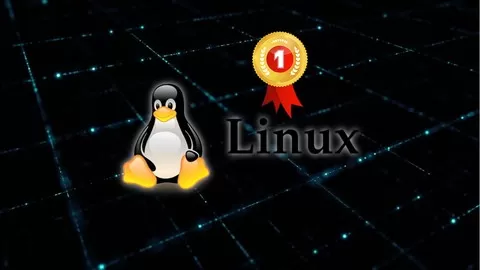Learn Linux, Cloud, and DevOps basics in a practical, project-based course designed to get you *using* new skills as soon as you learn them.
By the time you finish, you’ll be extremely comfortable on the Linux command-line, and you’ll have a self-hosted production-grade WordPress hosting platform (on AWS, another cloud host, or a local virtual machine) that you can use to host any number of WordPress sites for friends, family, and clients. It also happens to cost less and be more secure than most WordPress hosting plans :-).
Other courses focus on slow memorization of theory and commands, which doesn’t produce real-life skills. This course throws you into real-life Linux tasks from the very beginning. Even if you’ve never worked with Linux before, give me a few hours and you’ll be installing and configuring software from the command line, managing system services, working with a remote server, hardening security, scheduling backups and testing your disaster recovery plan, performing basic scripting and automation, and setting up monitoring for your infrastructure.
While you’re doing this, you’ll get a slow drip of theory, giving you just enough background to hang your new practical knowledge on and ensuring that you know what’s going on underneath the covers. I’ve worked in the industry for a long time and this is the only way I’ve seen theory really ‘stick’ with people.
Over the course of a few afternoons, you’ll have completed a serious (and actually useful) project, understand the basics of Linux and system administration, and be comfortable on the Linux terminal; ready to take on larger and more complicated projects or build on the foundation of your WordPress hosting platform.
What we build together during this course is also a great resume project to bring up during interviews. Countless students who have taken this course are now Linux, DevOps, and Software engineers in the real world.
Use the in-demand Linux skills you learn in this course to get promoted or start a new career as a Linux professional.
4.5
★★★★★ 4.5/5
154,903 students