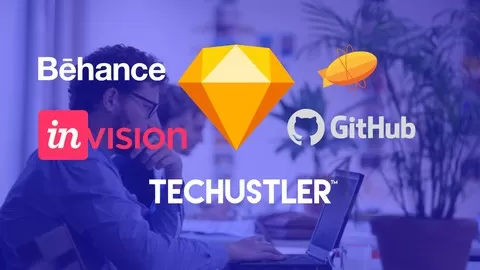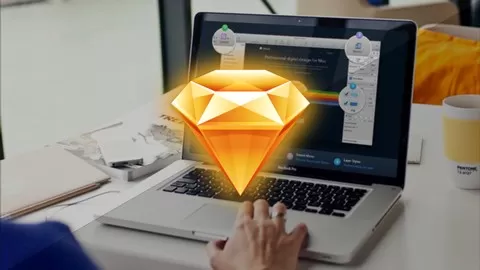Following the success of my previous courses on the ever popular program Sketch, I created this follow-up course to continue this journey for those looking to improve their skills and packed it with a ton of new content. In this immersive course, I’ll take you step-by-step through the basics of the Sketch App and show you how to design mobile app screens, web pages, and logos, all in one course!
Upon completion of the course, you’ll have the confidence and real-world experience to start creating your own designs using Sketch.
Course Outline:
•We Start with the basics: Learn to create and manipulate shapes, organize your workspace, working with images and fonts
•Magazine Cover Project: I’ll walk you through my creative process and challenge you to design your own magazine cover
•Mobile App Screens: Learn Mobile App design by creating popular design elements for mobile app interfaces
•Logos: Step-by-step walk-throughs creating basic and advanced logos
•Web Page Project: We’ll break down popular website design elements and then you’ll design your own website
•Student Challenges: Throughout the course, I’ll test your knowledge and skills with design challenges of all shapes and sizes
•Knowledge Check: Your understanding of the topics covered will be tested in the form of quizzes
Class Resources & Support:
•I’ll share multiple resources for finding inspiration, images, fonts, and more
•Post questions on Udemy’s Q & A section and/or join the Facebook group and share your designs with other students
Start your journey and find out why many of the fastest growing companies around are using Sketch.