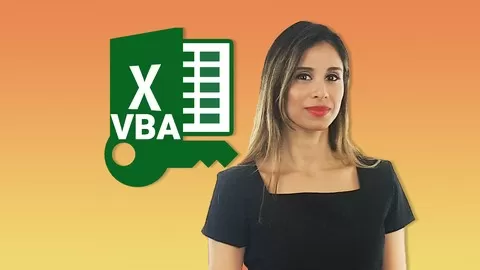How to automate (a huge workload in) Excel. Where you will learn how to work with Excel once, to complete repetive tasks many times, learn how to simplify writing VBA macro code and cover more advanced topics actually integrating your Excel workflow with other third party software, such as internet web pages.
I developed this course having spent many years working on commercial projects that all use Excel in one way or another. I have a masters degree in Engineering. Have worked in small start-ups and large corporate entities. I have over 12 years of relevant commercial experience and have created a number of successful courses on Udemy with over 7500 active students.
This course has been designed for people who may find themselves spending time copy pasting or cross checking certain things over and over again. By the end of the course you will have real working code that can connect to websites and automatically import data into your spreadsheet. You will also have an eye for how to automate your particular problem.
I will be teaching you how to write clean understandable code and you will be expected to follow along and reproduce what I am doing as this is by far the best way to learn – by doing. We will cover some real life problems I have encountered in my day to day job over the years.
The ideal student is someone who is using Excel and understands that they could be saving time by automating some or most of their daily tasks. They will have a willingness to learn and accept that they might not understand everything at first, that’s OK if you buy the course you can simply re-watch and try again at your own pace.
Please feel free to look around the course content or simply enrol and if you are not satisfied don’t forget you have the opportunity to get your money back as part of the 30 day money back return guarantee.