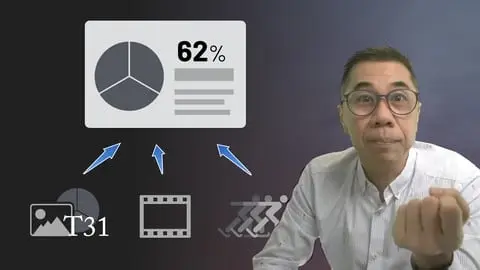Hi there
I am Marinda Botha. Thank you for considering taking this course.
These days, the digital world seems to revolve around video content. Students prefer to see a video lecture, rather than study from books. Online education has never been in greater demand an it is becoming mandatory for trainers to possess on-camera performance skills.
So, are you ready to step into this world and share your knowledge with your student-base? Well, this would mean recording video lectures. Are you comfortable doing so? Feel you don’t need any guidelines or tips to improve the quality of those videos?
If you do feel the need for some guidance, you have come to the right place. This 16-part course can be taken by adult complete beginners to advanced students.
This course covers performance techniques and the technical how-to’s on creating video tutorials in general and specifically on producing professional talking head video lectures.
The following content is covered:
•What to do If you are an introvert•Connecting with your audience. •Visualization•How to write your script for video•Importance of your voice in production•Warming up your voice•Non-verbal communication•Warming up your body for recording sessions•Framing your shots•What clothing to wear for tutorials.•Software to use – teleprompter, screen capture and editing•Equipment – Camera and sound•A practical demonstration of camera and microphone options•Lighting your shots•Editing best practice•A handy cheat sheet to sum things upBy the end of this course you will feel completely capable technically and confident in your ability to appear on camera.
What tools do you need to enroll in this course? All you need is your computer and a willingness to learn. You don’t need to buy a fancy camera or microphone. To be able to do the exercises, you may use the microphone on your mobile phone, or the one in your computer.
So if you are ready for the challenge and serious about becoming an on-camera performer/ lecturer or vlogger, please enroll. There are 16 lessons to complete. Hop to it. Give it a go!
Learn how to put YOURSELF in front of the lens to connect with your audience and build a tribe of fans.
4.7
★★★★★ 4.7/5
35,636 students