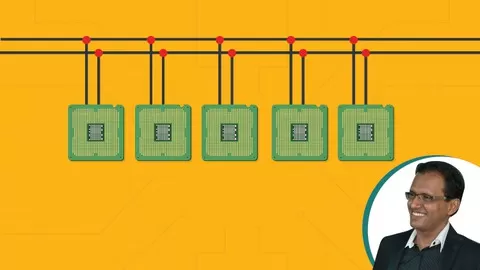Archival of process control data is paramount to tracking of process performance and troubleshooting of issues with the process plant. Modbus is used heavily to acquire process data via the use of Human Machine Interfaces (HMIs). HMI’s typically have the ability to not only read real-time data but also to archive that data for further analysis. A frequent drawback of HMIs is that archived data is usually stored in a proprietary format, which can make porting data to other system for further analysis problematic.
This course details the use of the Winlog Lite HMI in archiving process data directly to a Microsoft Access database as well as a Microsoft Excel workbook. By being able to do this type of archival, porting of data becomes much easier and faster.
The course uses a Modbus slave simulator from which the HMI acquires a single data point which is deemed a line pressure. The HMI is then configured to have this data point archived every 10 seconds a Microsoft Access database as well as a Microsoft Excel file. Structured Query Language (SQL) is introduced to the student as well as an example of HMI scripting.
The course is very practical and the student can perform all tasks that are shown in the videos. In fact, throughout the course, students are strongly encouraged to do all that is show in the videos for maximum learning effect.
Create your own custom Windows Modbus Master and Basic Human Machine Interface (HMI) using Microsoft .NET programming
4.3
★★★★★ 4.3/5
1,005 students