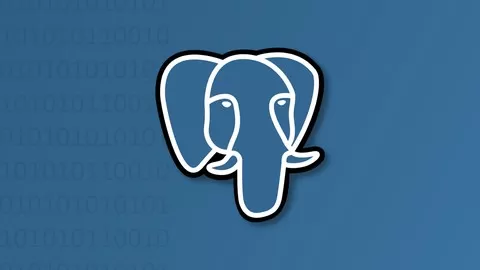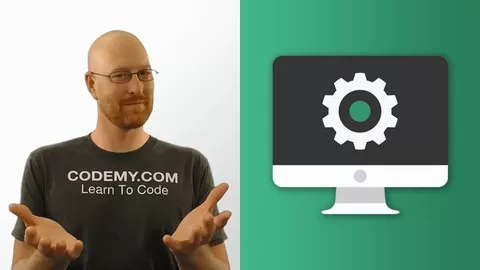Do you know how to build Django apps with Python, but aren’t sure how to get your app up onto the Internet? This course if for you!
In this course I’ll teach you how to host your Django Python app on Heroku.
We’ll build a cool address book app in Django 2 and Python 3. The main reason for this course, though, is to teach you how to get your Django apps off your computer and hosted live online.
So many instructors teach Django courses that don’t show you how to make your app ‘live’ online. Why? Because it can be tricky! That’s why I built a course that focuses just on that!
We’ll learn how to:
•Install Python
•Install Django
•Install and use Virtualenv
•Install git Bash for Windows
•Install the Heroku Toolbelt
•Tweak a Django app’s Setting to work with Heroku
•Push our Code to Github and Heroku
•Set up Postgres databases in the cloud
•Build a cool little address book app
•And much more…
I’ll be walking you through this course on a Windows computer, but if you’re on a Mac or Linux, you should be fine too. I try to point out any differences along the way.
If you’ve ever been confused by pushing code to a professional web hosting provider in Django, then this is the course for you.
See you on the inside!
-John Elder
CEO Codemy. com