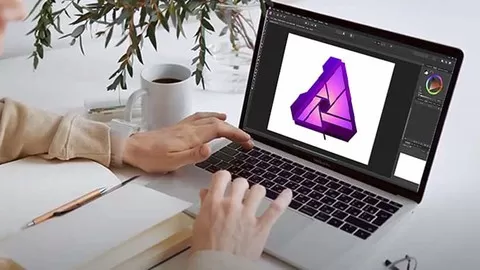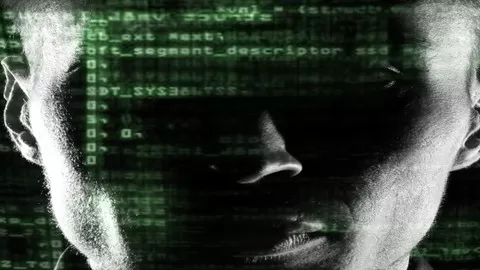The iPad version reads and writes the same files as the Desktop version. Coming soon, a complete new section for the iPad.
Affinity Photo has never been more accessible. It’s easy and fun to use and you can create excellent graphics with it, or retouch your photographic masterpieces in ways you never thought possible. Become an expert in no time as you learn the simple yet powerful skills that you only thought possible with years of high-level study.
Affinity Photo is a raster graphics editor program developed by Serif for macOS, iOS and Windows. It is part of the “Affinity trinity” alongside Affinity Designer and Affinity Publisher. This is an introductory course for those just starting out with Affinity hoping to learn the skills from the ground up.
The course is designed to be followed both from the text lessons with graphics and/or with the video walk-through of each lesson as you are taken step by step through the process in an informal and relaxed way.
Work at your own speed and experiment always. It’s great fun, and you can even start out with the trial version of the software. You don’t need expensive subscriptions, the one-time purchase is yours for life with this most excellent software. Become a pro in no time.
Make your photos look amazing with Affinity Photo, an inexpensive and easy-to-use photo editing tool for Mac and PC.
4.5
★★★★★ 4.5/5
5,770 students